Paying Your Bills
Entering bills in QuickBooks isnât the same as paying bills. The bills you enter are a record of what you owe and when, but they do nothing to send money to your vendors. Pay Bills is the command that actually pushes your money out the door. With this command, you can select the bills you want to pay, how much to pay on each one, the payment method, the payment account, and the date for the payment. If you have credits or early payment discounts, you can include those, too.
Tip
If you want to evaluate all your unpaid bills before you pay them, the Unpaid Bills Detail report displays the bills due up to the current date, grouped by vendor.
Selecting Bills to Pay
You begin the payment process by choosing the bills you want to pay. When you choose VendorsâPay Bills (or click the Pay Bills icon on the Home page), QuickBooks opens the Pay Bills window and shows the bills due within the next two weeks. As Figure 9-12 shows, you can change the bills that appear, view bill details, or apply credits and discounts.
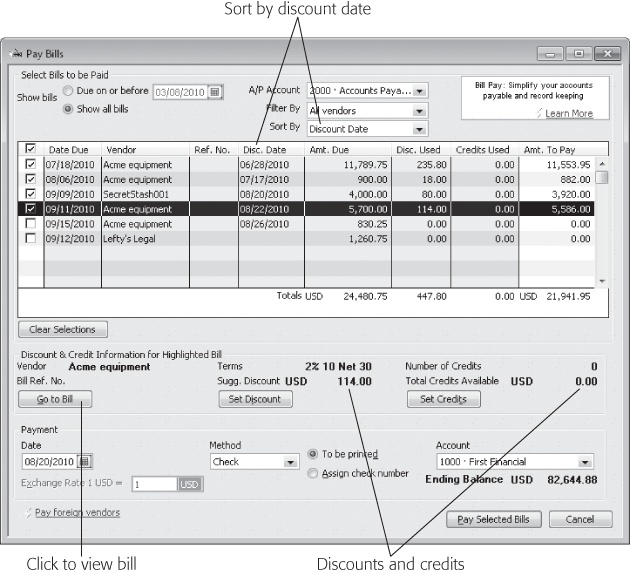
Figure 9-12. In the Pay Bills window, you can easily spot early payment discounts when you select âShow all billsâ in the upper left. In the Sort By box, choose Discount Date to sort by the discount date (or the due date, if the bill doesnât have a discount date). When you click a bill in the table, QuickBooks shows available discounts and credits in the ...
Get QuickBooks 2011: The Missing Manual now with the O’Reilly learning platform.
O’Reilly members experience books, live events, courses curated by job role, and more from O’Reilly and nearly 200 top publishers.

