Install Ruby on Rails Manually
Installing Ruby on Rails on Windows is a simple and straightforward process. Thankfully, the One-Click Ruby Installer exists, making it almost painless to get Ruby and RubyGgems installed on our system.
The One-Click Ruby Installer comes prepackaged with a lot of useful libraries. You can obtain this package at http://rubyforge.org/projects/rubyinstaller/.
Download version 1.8.6-25 or higher here (see Figure 12): http://rubyforge.org/frs/?group_id=167&release_id=10461
This version contains the 1.8.6 version of Ruby for Windows and should work just fine for Rails.[1]
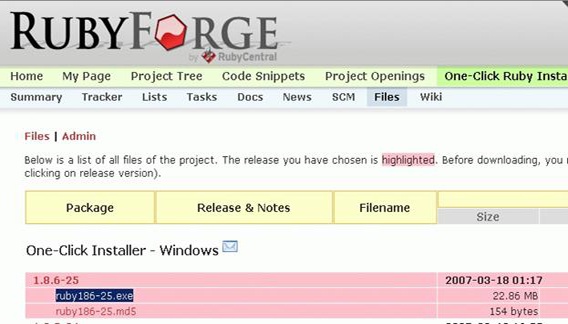
Figure 12. RubyForge download page for One-Click Installer
Download the installer to your machine and run it. Accept all the default options, but make sure that "Enable RubyGems" is checked (see Figure 13).
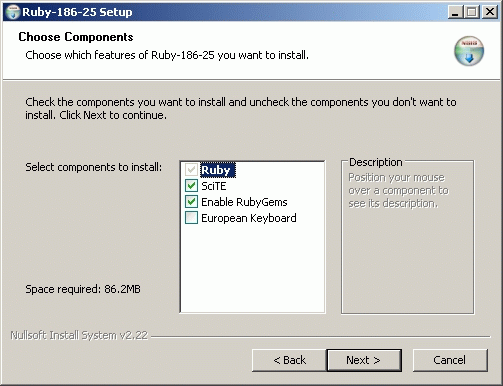
Figure 13. One-Click Ruby Setup: Enable RubyGems
Updating RubyGems
RubyGems is an installer for Ruby programs or libraries distributed as "gems." It helps manage dependencies and also lets you easily update libraries on your system. You'll use the gem command quite often. The One-Click Ruby Installer installs RubyGems for you along with several other popular gems.
Although RubyGems was installed on your machine when you installed Ruby, it doesn't hurt to check to make sure you have the latest version. ...
Get Rails on Windows now with the O’Reilly learning platform.
O’Reilly members experience books, live events, courses curated by job role, and more from O’Reilly and nearly 200 top publishers.

