Common Rails Tasks
Installing a Rails Plug-in
Now that Subversion is installed, we can use it to install Rails plug-ins. For this example, I've chosen a plug-in that I use on every project called annotate_models (see Figure 36). This plug-in, written by Dave Thomas, adds a rake task that automatically comments your models and fixtures with the current database schema.
Open a command prompt and navigate to a current Rails project.
Execute the command:
ruby script\plugin install http://svn.pragprog.com/Public/plugins/annotate_models
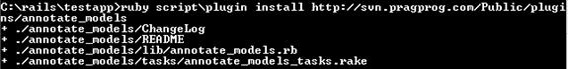
Figure 36. Installing the Annotate Models plug-in
This command should complete successfully, installing a few files to your application.
To use this particular plug-in, simply run the command
rake annotate_models
from the root of any of your Rails applications.
Head on over to http://www.agilewebdevelopment.com/plugins to find more plug-ins you can use in your project.
Discovery
Rails has a feature that will "discover" the URLs for many plug-ins so you can simply install them by name rather than passing a long URL. Open a command prompt, navigate to your Rails application folder, and enter the command:
ruby script/plugin discover
You'll need to accept each new repository as they are discovered. Once the repositories have been indexed, you can install plug-ins by name:
ruby script\plugin install annotate_models ruby script\plugin install acts_as_authenticated
You can list ...
Get Rails on Windows now with the O’Reilly learning platform.
O’Reilly members experience books, live events, courses curated by job role, and more from O’Reilly and nearly 200 top publishers.

