Using the Server
The pairing server will already be up and running once the provisioner is finished. Let’s run this command to log into it via SSH as we did earlier in the chapter:
| | $ vagrant ssh |
Now start a tmux session by running the tmux command. In the new session, change directories to the Fulcrum repository:
| | vagrant@precise32:~$ cd fulcrum |
Then start the application like this:
| | vagrant@precise32:~/fulcrum$ rails server |
Now open a browser on the host system and point it to http://localhost:3000. We’ll see Fulcrum’s login page, as Figure 27, The Fulcrum login page shows.
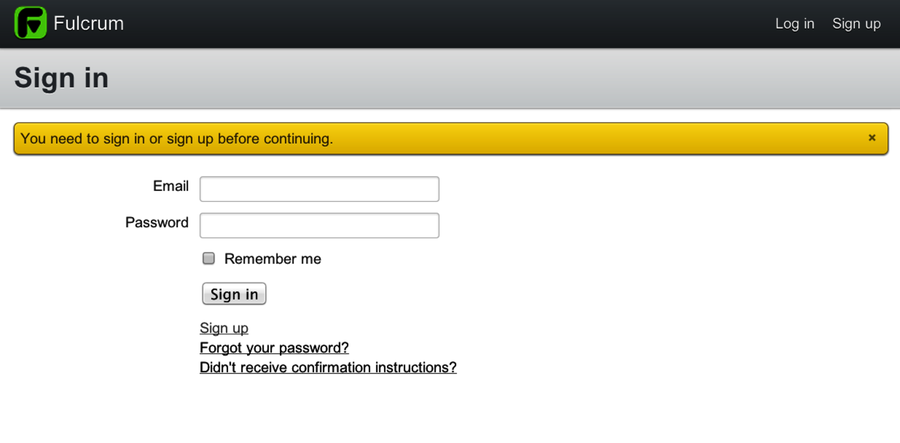
We’re ready to start ...
Get Remote Pairing now with the O’Reilly learning platform.
O’Reilly members experience books, live events, courses curated by job role, and more from O’Reilly and nearly 200 top publishers.

