The Iterative Rendering Process
During this step (Fig. 3.11), the various IRP menus (in SketchUp) are used to assign values to textures, fine-tune the lighting, set the image output resolution, and generate the image. This step includes the draft-to-final render process, which encompasses creating a series of draft images, assessing them, and adjusting the previously mentioned values. This leads to the final rendered graphic.
Texture Values
For textures to render with real-world character, values such as reflection and coarseness need to be applied to each material (Fig. 3.12). To do this, you’ll need to use the individual IRP’s Material menu (Fig. 3.13). Although the IRPs use different approaches to applying values, the general technique is the same for all of them. Part 6 provides IRP-specific values for a range of textures.
Fig. 3.11: The Iterative Rendering Process flowchart
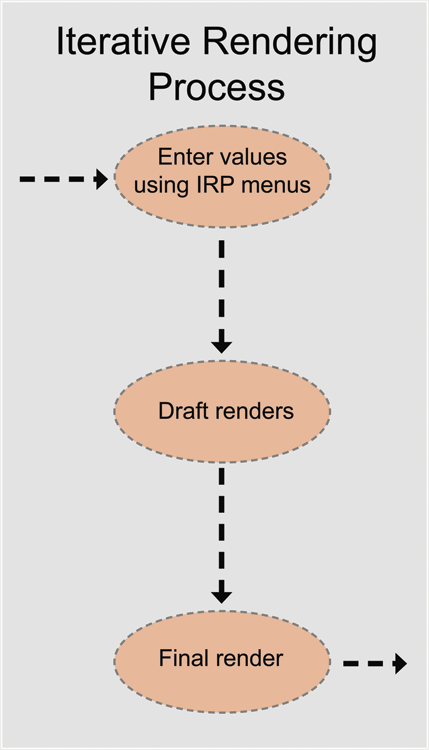
Fig. 3.12: Highlight of IRP value process
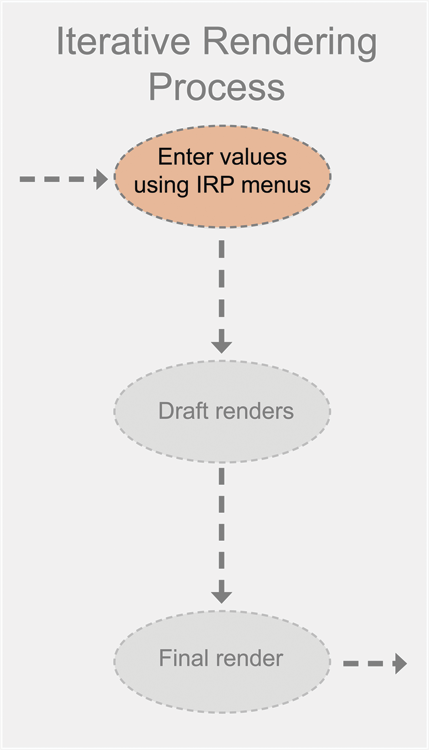
Fig. 3.13: The Material menus (shown in SketchUp) for SU Podium v2, Shaderlight, and Twilight Render v1
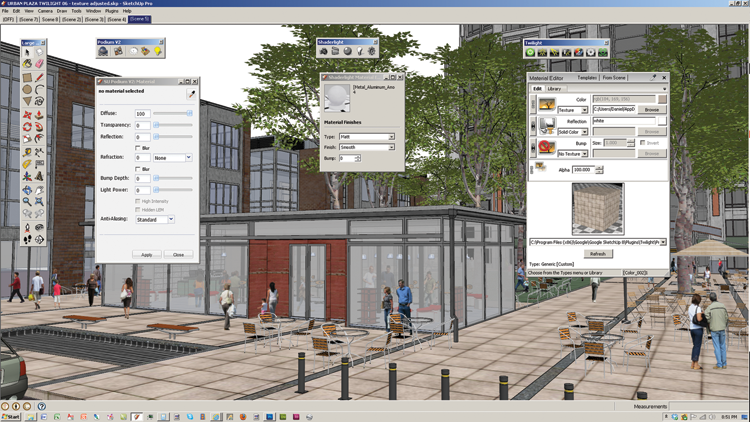
Lighting
As previously noted, each individual IRP references the SketchUp Shadow menu to determine lighting. The IRPs adjust the exposure and further refine ...
Get Rendering in SketchUp: From Modeling to Presentation for Architecture, Landscape Architecture and Interior Design now with the O’Reilly learning platform.
O’Reilly members experience books, live events, courses curated by job role, and more from O’Reilly and nearly 200 top publishers.

