Choosing and Downloading Textures
To get the most out of your materials, assess them in relation to the characteristics mentioned here when you’re reviewing them for download.
Size Matters
Texture sizes are measured in pixels indicating the texture’s length and width. The larger the pixel height and width values, the larger the texture. SketchUp, by default, supports textures no larger than 1024 n 1024 pixels. Any texture greater in size will be sampled down. In a process called subsampling, SketchUp will process the texture at the maximum limit of 1024 n 1024. However, this limit does not affect the IRPs. If a texture larger than 1,024 pixels is present, the IRP will process the texture up to its maximum size, ignoring SketchUp subsampling.
Smaller Textures as the General Rule
Use smaller texture sizes for most model surfaces with the exception of those discussed here. Small texture sizes can vary from 500 to 1,600 pixels in width.
CG Textures.com provides various sizes for each texture. The sizes range from small, medium, large, and higher. Medium, larger, and greater textures require a paid membership (Fig. 7.5) for use.
Fig. 7.5: Notice the sizes of wood texture offered by CG Texture.com. When you’re working in SketchUp and rendering, small sizes are ideal for most textures.
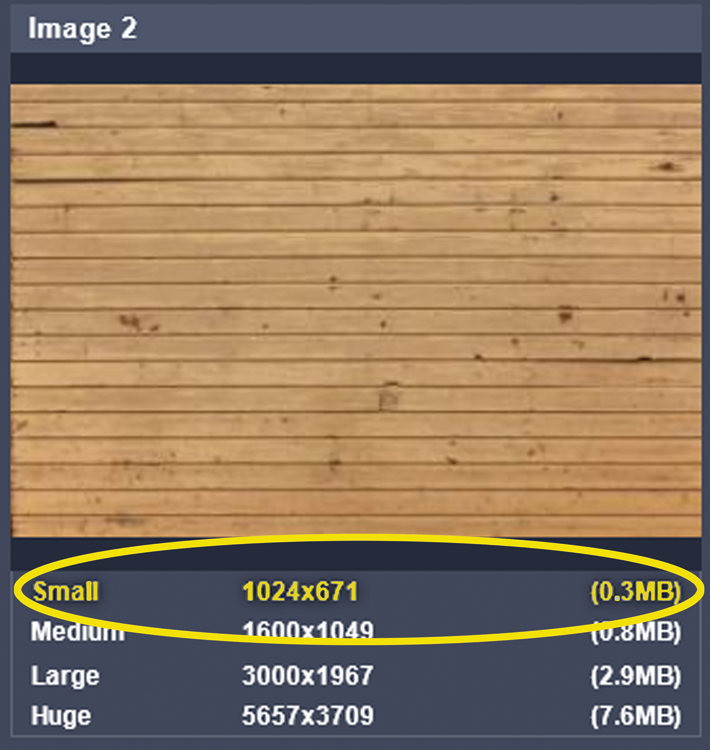
Benefits of Large Textures
There are at least three instances when large-sized textures are useful ...
Get Rendering in SketchUp: From Modeling to Presentation for Architecture, Landscape Architecture and Interior Design now with the O’Reilly learning platform.
O’Reilly members experience books, live events, courses curated by job role, and more from O’Reilly and nearly 200 top publishers.

