Assess and Adjust
Assessing and adjusting textures is both an objective and a subjective process. Objectively, textures should possess particular characteristics. Subjective qualities can be assessed only by the modeler; only you know if the texture meets your exact needs. Here are some characteristics and qualities to assess and some recommended adjustments.
General Clarity, Quality, and Character
Assess the texture and decide if it meets the needs and goals of the model and model context. Some textures might appear correct and accurate in the SketchUp model, but appear different and discontinuous when rendered. Frequently, it will be appropriate to swap out a texture for a different version based on these assessments. Swap out any textures that render poorly.
Color/Contrast/Hue Saturation
The color, tones, contrast, and hues of a texture can be altered to provide a specific look. A texture might have the correct appearance but the wrong color. For example, gray-blue pavers can be altered to have a warm yellow-gray look (Fig. 9.19). Red corrugated metal can be adjusted to a green patina (Fig. 9.20). Polished, light-tan granite can be edited to dark granite (Fig. 9.21, Fig. 9.22).
Fig. 9.19: The blue paving color is adjusted to a warm gray.
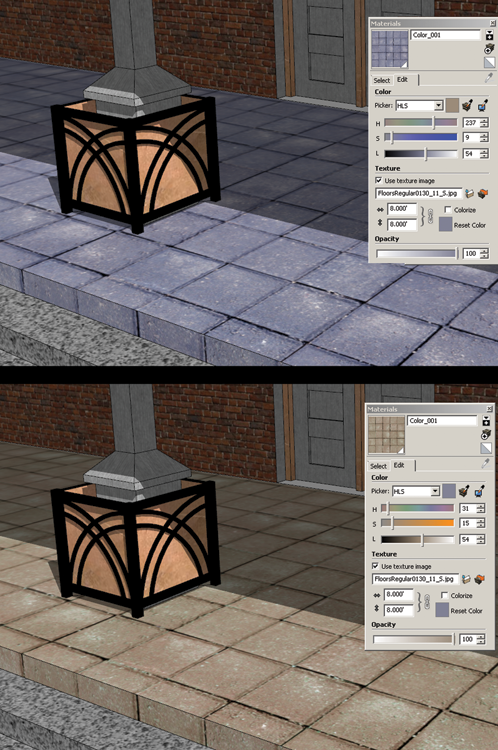
Fig. 9.20: The corrugated metal is adjusted to appear green patina.
Fig. 9.21: The countertop granite-yellow color can be adjusted ...
Get Rendering in SketchUp: From Modeling to Presentation for Architecture, Landscape Architecture and Interior Design now with the O’Reilly learning platform.
O’Reilly members experience books, live events, courses curated by job role, and more from O’Reilly and nearly 200 top publishers.

