The Component Library
Build a library! A Component Library is an essential tool for working correctly and quickly with SketchUp (Fig. 12.1). Chapter 13 reviews websites and lists specific components you can download. The goal is to download components into a central organized folder on your computer. A Component Library is separate from, but just as important as, a Texture Library.
Fig. 12.1: Component Library folders on the PC
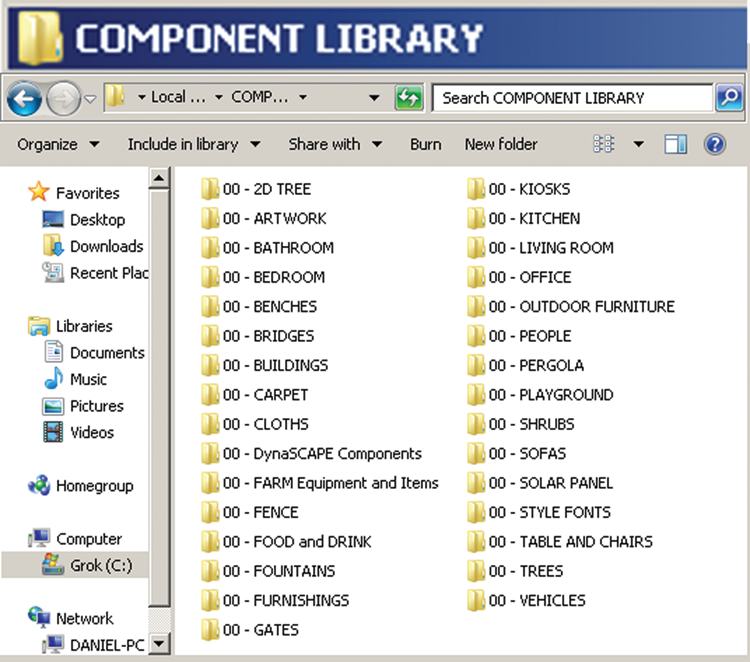
Place the Component Library on your computer hard drive. Organize the folder into model types and categories. Call the root folder “Component Library,” and as you collect and download components, save them into an appropriate subfolder category such as Sofas, Desks, Carpets, Kitchens, Lamps, Trees, Shrubs, Windows, etc. (Fig. 12.2, Fig. 12.3).
Fig. 12.2: A Component Library org chart
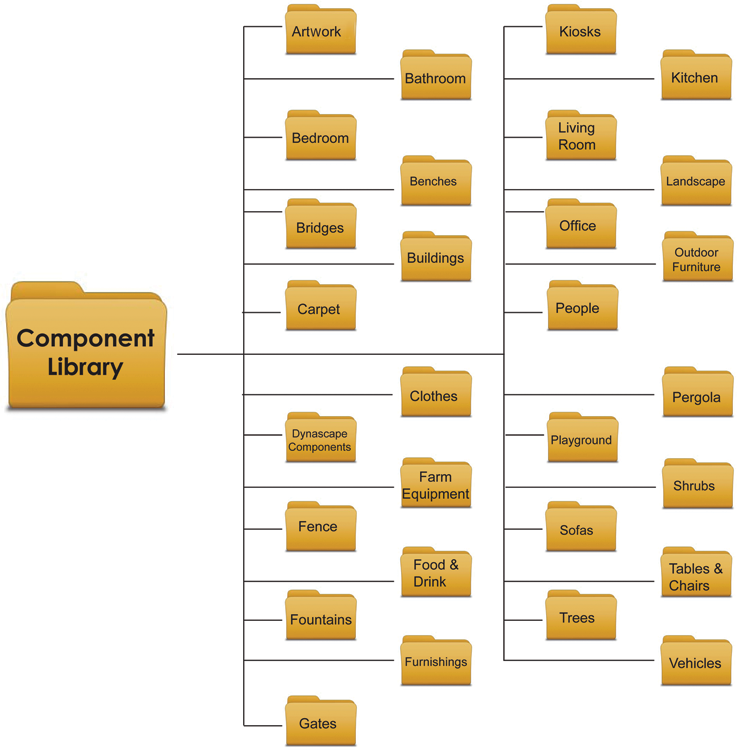
Fig. 12.3: The Living Room subfolder and its components
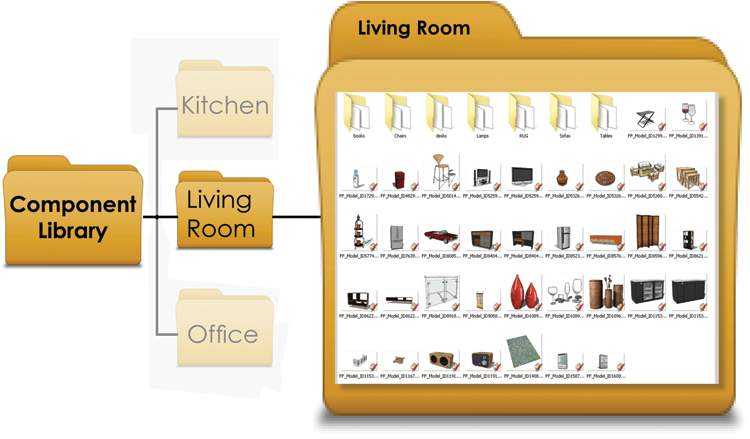
Get Rendering in SketchUp: From Modeling to Presentation for Architecture, Landscape Architecture and Interior Design now with the O’Reilly learning platform.
O’Reilly members experience books, live events, courses curated by job role, and more from O’Reilly and nearly 200 top publishers.

