The Camera Tools
The following three tools are useful for creating camera effects and adjusting views. They should be used when setting up scenes for rendering and establishing composition.
Position Camera
Once the Position Camera tool is activated, clicking on a surface or object will cause the camera view to be positioned to 5.5′ above a selected surface (Fig. 12.20, Fig. 12.21). The height of the position can be adjusted in the Measurements menu. Once you position the camera, simply enter a new height (start typing) and press Return. This tool is ideal for setting eye-level camera views.
Look Around
The Look Around tool allows you to pivot in place, looking in any direction. It activates after Position Camera is used, and it can be used with or independently from Position Camera to look around from a specific vantage point (Fig. 12.22, Fig. 12.23).
Fig. 12.20: When the Position Camera tool is activated, you can select a surface on which to position the camera.
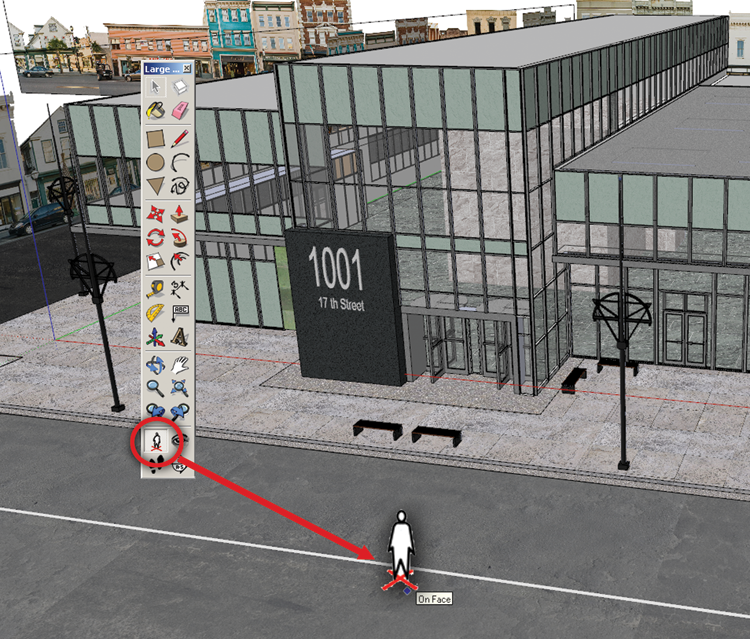
Fig. 12.21: The Position Camera tool displays an eye-level view of the building.

Fig. 12.22: The Look Around tool allows you to adjust the view as if you were turning your head. Look Around is automatically activated after Position Camera is used.
Fig. 12.23: The camera view is adjusted with Look Around.
Focal ...
Get Rendering in SketchUp: From Modeling to Presentation for Architecture, Landscape Architecture and Interior Design now with the O’Reilly learning platform.
O’Reilly members experience books, live events, courses curated by job role, and more from O’Reilly and nearly 200 top publishers.

