IRPs and Texture Values
Every IRP has a Material Editor. To apply a value, select the texture and choose a value from the IRP Material Editor. A value needs to be applied only once. After a value is applied to a texture or solid surface, all versions of that texture or solid surface will receive the applied value (Fig. 21.1). When you’re applying values using the IRP texture tools, appearances in the underlying SketchUp model will not change (Fig. 21.2). The texture values and how they affect the appearance of a material become apparent only when the model is rendered (Fig. 21.3).
Fig. 21.1: Texture value is applied to the building stone. All versions of that texture in the model now have that same value.
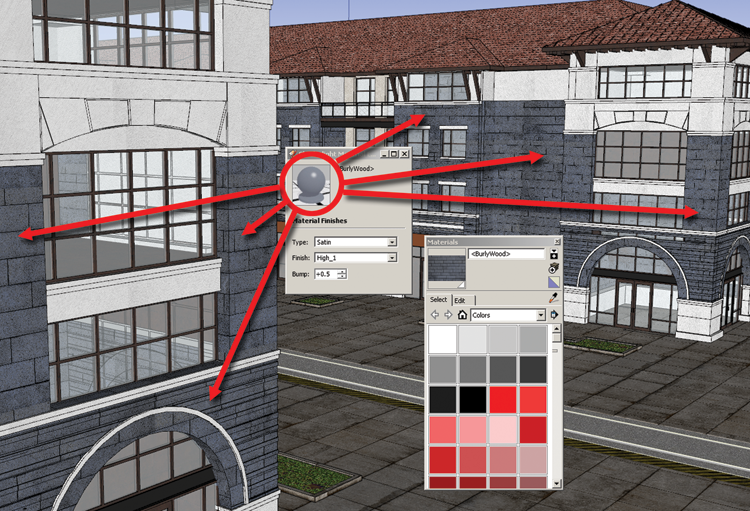
Fig. 21.2: The values applied to materials do not affect the materials’ appearances in SketchUp itself.

Fig. 21.3: Texture values are visible only once the model is rendered (Shaderlight).

Fig. 21.4: Preset texture values (Twilight Render v1)
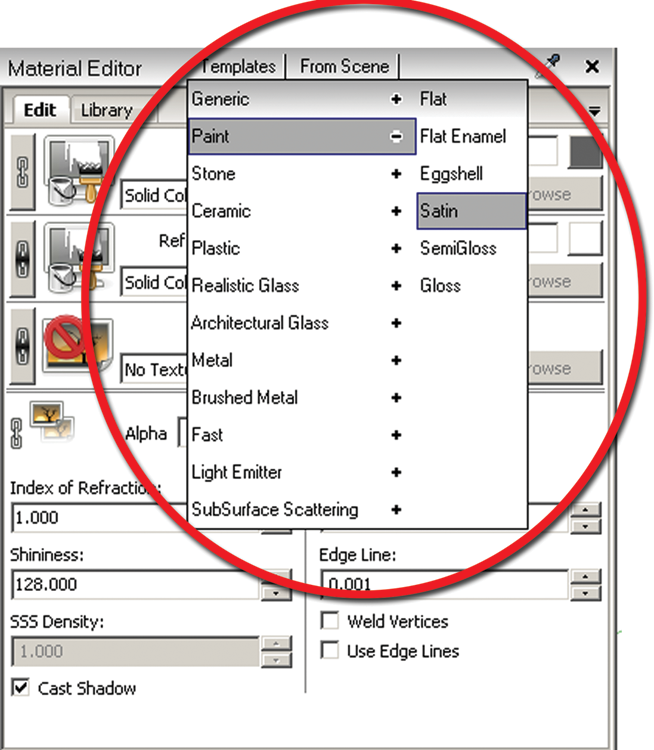
Shaderlight, SU Podium, and many other IRPs use the Eye Dropper in the SketchUp Material menu to select textures and apply values (see ...
Get Rendering in SketchUp: From Modeling to Presentation for Architecture, Landscape Architecture and Interior Design now with the O’Reilly learning platform.
O’Reilly members experience books, live events, courses curated by job role, and more from O’Reilly and nearly 200 top publishers.

