Draft-to-Final Settings
The following settings are based on the iterative rendering process outlined in Chapter 20.They include specific settings for exterior and interior renders, starting with the initial and subsequent draft iterations and leading to the final graphic. Settings that change from each step are highlighted in the figures.
Exterior Draft to Final
Exterior renders can use the following settings for draft-to-final images (Fig. 26.15, Fig. 26.16, Fig. 26.17, Fig. 26.18). For most final renders, a Quality setting of 60 percent is usually (but not always) sufficient. A higher setting will cause Update to reset to Tile, increasing both render time and quality. HDRI and Moofe settings are reviewed in Chapter 29.
Initial Draft
- Low Resolution: Use Preset of 800 x 600 or one third of final resolution Aspect.
- Quality: 30 percent (three notches from the left).
- Scene (under Quality): Set to Exterior.
- Update (under Quality): Auto.
- Lighting Type: Physical Sky/Exposure set to 0 (Auto Exposure unchecked).
- Detail Layers: Off.
Fig. 26.15: The Exterior initial draft
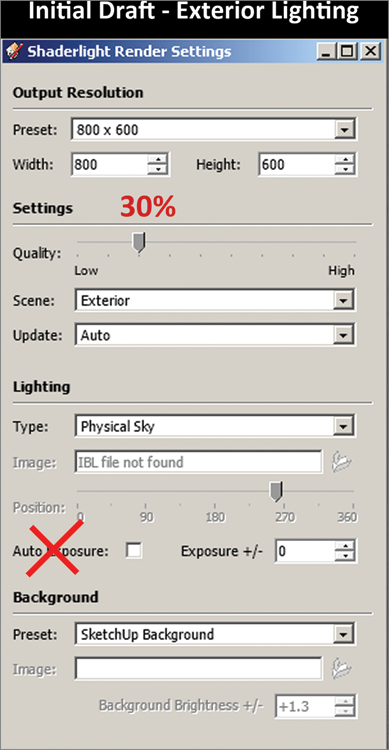
Fig. 26.16: The Exterior secondary draft
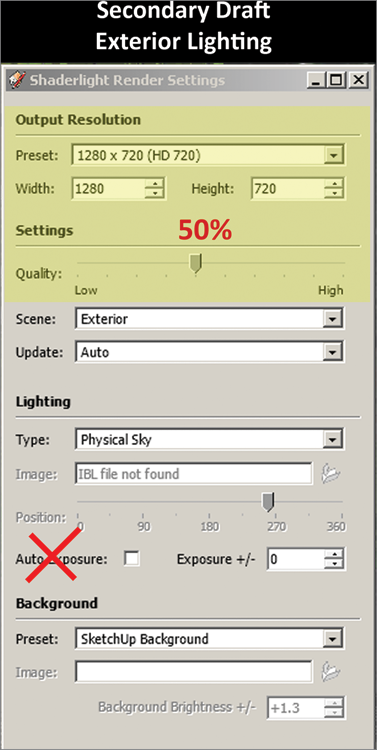
Secondary Draft
- Increase Resolution: Use preset of 1280 × 720 or one half of final resolution Aspect.
- Quality: 50 percent (five notches from the left).
- Scene (under Quality) ...
Get Rendering in SketchUp: From Modeling to Presentation for Architecture, Landscape Architecture and Interior Design now with the O’Reilly learning platform.
O’Reilly members experience books, live events, courses curated by job role, and more from O’Reilly and nearly 200 top publishers.

