Interior Detailing
Two types of interior component details will be added. The first is contextual detail for the building exterior. When the building is viewed from an exterior view, the windows will allow a view into the interior. Adding a minimal amount of component detail provides an important backdrop and context for the building.
The second type is detailing relative to a given interior scene, in this case, a cafe bar. The goal is to create a specific interior design scene for rendering. The context interior detail is leveraged and built upon to create a realistic interior scene for rendering.
After the interior of the building is accessible, the contextual interior detailing can be added (Fig. 35.12 through Fig. 35.16).
Fig. 35.12: FormFonts and 3D Warehouse component details (table with chairs and seating) to be used for creating contextual and detailed interior settings
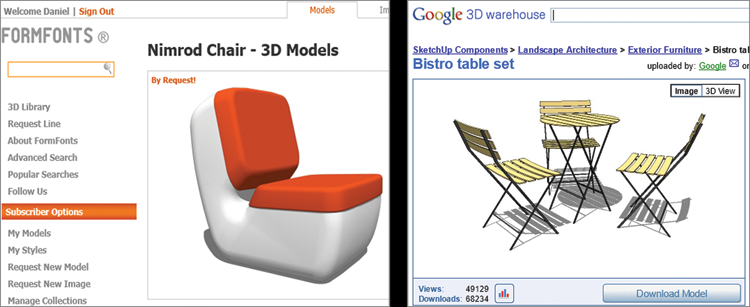
Fig. 35.13: A new interior background layer is created. The contextual interior component details will be inserted onto this layer.
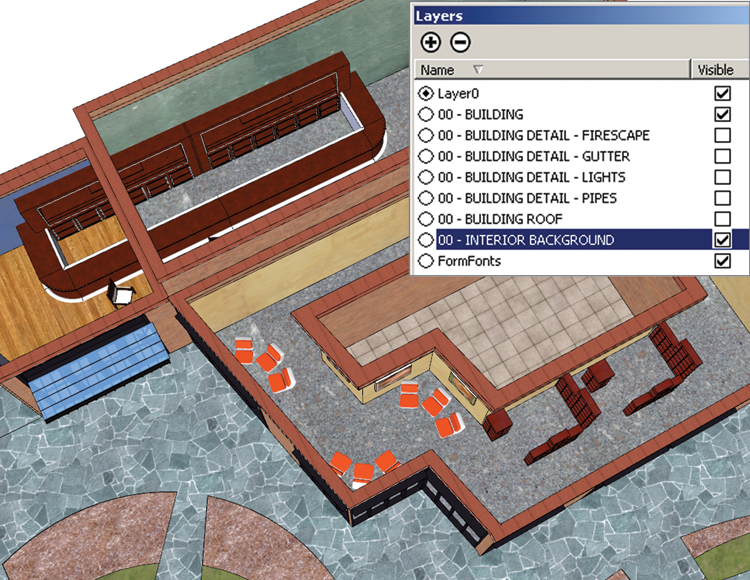
Fig. 35.14: The Component Library is accessed using the SketchUp browser. Additional building detailed is placed into the model.
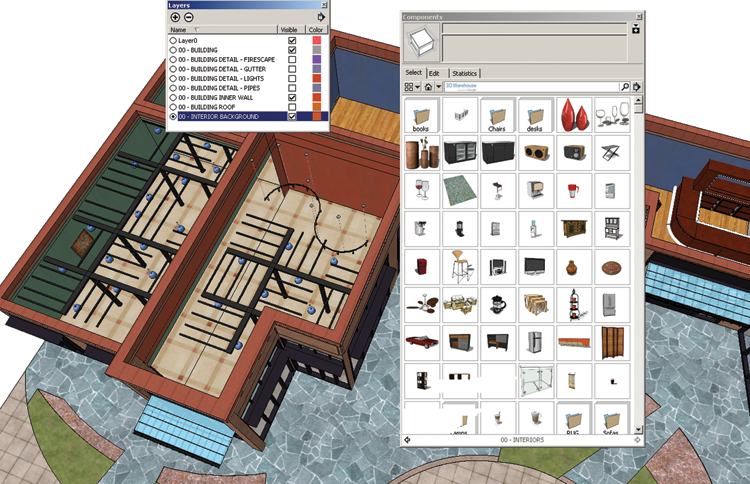
Fig. 35.15: The interior context detail ...
Get Rendering in SketchUp: From Modeling to Presentation for Architecture, Landscape Architecture and Interior Design now with the O’Reilly learning platform.
O’Reilly members experience books, live events, courses curated by job role, and more from O’Reilly and nearly 200 top publishers.

