Camera View Scenes
You can also create specific camera view scenes. They are used to set lighting, camera, and views for the renderings. In all cases, the Camera Location option in the Scene menu must be checked. To do this, you create the first camera view scene: move the camera view of the model to the desired location, create the scene, check the Camera View Location box, and update the scene. If you don’t do this, SketchUp won’t remember the specific camera view (a minor bug in SketchUp). One strategy is to toggle off all the detail using Off or Building Only, position the camera, turn on the detail layers using On, and then save/create the new scene (Fig. 37.9, Fig. 37.10, Fig. 37.11, Fig. 37.12, Fig. 37.13).
Fig. 37.9: Position the camera and view to focus on the building. Turn on all relevant detail. In this case, the site layers and the interior details layers will be off. The interior context layers will be on. When the camera is in position, the scene is created and renamed Building Scene 1.
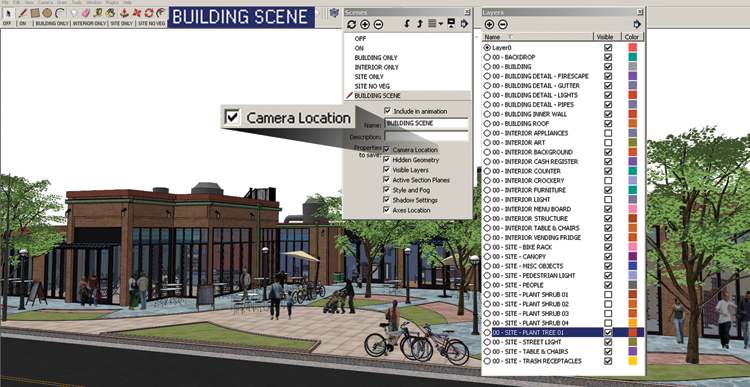
Fig. 37.10: The camera is positioned to focus on the site. The site detail, including the building and the interior context layers, is toggled on. The scene is then saved and renamed as Site Scene.

Fig. 37.11: Position the view inside the interior of the model. The site and building ...
Get Rendering in SketchUp: From Modeling to Presentation for Architecture, Landscape Architecture and Interior Design now with the O’Reilly learning platform.
O’Reilly members experience books, live events, courses curated by job role, and more from O’Reilly and nearly 200 top publishers.

