Return to Castle Wolfenstein
For many gamers, Wolfenstein 3D was their first exposure to a 3D first-person shooter. In the game you are a captured American soldier inside a Nazi prison. Your goal is to escape the prison and shoot any guards who get in your way. Id Software has released an updated version of the classic called Return to Castle Wolfenstein (RTCW) that shares the same basic objectives but expands the game play and provides updated graphics and sounds.
Unfortunately the native Linux client is not included with the Return to Castle Wolfenstein CD, so you will need to download the latest version of the installer from ftp://ftp.idsoftware.com/idstuff/wolf/linux. Updates are also provided in the directory, so be sure to download the full installer (it will be a larger file and not have the word update in the filename).
Installation
To install RTCW, become root, add executable permissions to the installer with chmod +x filename, and run the installer script. The installer provides a basic GUI that lets you configure a few installation settings, including where to install the binaries (Figure 7-3). By default the installer will put files in /usr/local/games/wolfenstein.
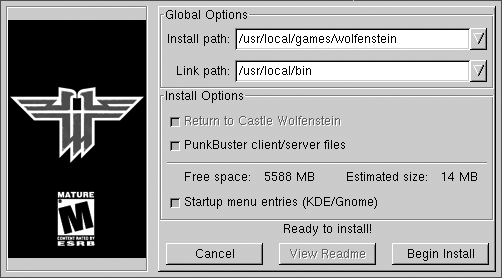
Figure 7-3. RTCW installer
Unlike some Linux game installers, the Wolfenstein installer will not install the compressed game files that are on your CD. The README file that comes with the installer instructs you ...