Configuring Shared Domains
For many users, especially those who use their Macs at home, the default local NetInfo-based domain is all that’s needed. However, users in corporate settings will want to take advantage of the ease of administration and flexibility that using shared domains allows. When a shared domain is in use, any user can log into any machine that is part of the domain and access her Home folder from a network server. All the settings and data for all the computers on the network can be centralized. Also, because there is no user data stored on an individual machine, the data can be replaced or upgraded with ease. When the user logs into the new machine, all of her data is just where she left it.
To enable a Mac to participate in a shared domain, you need to perform a two-step process. The first step is to set up the shared domain directory server that you want to use. The second is set up the authentication rules for your system. Both steps can be performed with the Directory Access utility
(/Applications/Utilities), shown in Figure 7-7.
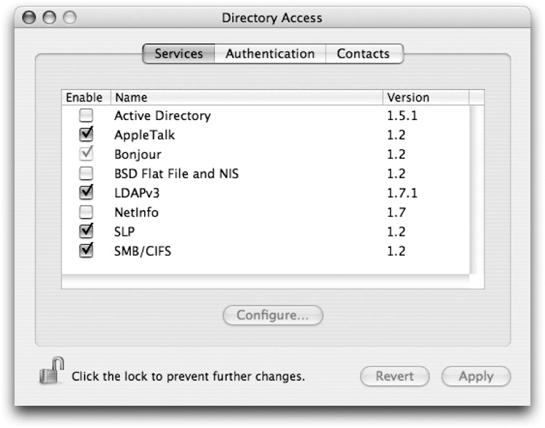
Figure 7-7. The Directory Access application used to configure Open Directory
Configuring Open Directory Sources
When you launch Directory Access, the first thing you’ll see is the Services configuration, as shown in Figure 7-7. This gives you a list of directory sources that can be used with Open Directory. These are the same sources ...
Get Running Mac OS X Tiger now with the O’Reilly learning platform.
O’Reilly members experience books, live events, courses curated by job role, and more from O’Reilly and nearly 200 top publishers.

