Disk Images
Disk images (files with a .dmg extension) have become a frequent part of life on Mac OS X. Originally created to store the block-for-block contents of a floppy disk for ease of duplication, the disk images created and used by Mac OS X are based on a format called Universal Disk Image Format (UDIF). UDIF allows the storage of the same partition tables, disk drivers, and volumes found on physical disks, which lets disk images serve as intermediaries in the duplication of any kind of disk, including CDs and DVDs.
Beyond their origin as a disk duplication format—and because of their ease of use—disk images are used by many software vendors, including Apple, as a distribution format instead of .sit (StuffIt), .tar, or .zip files. When you double-click a disk image (or use Disk Utility to open it), Mac OS X uses the contents of the image as the data for a disk that it mounts into the filesystem, which shows up in the Finder as shown in Figure 9-11; Figure 9-12 shows the same disk image in Disk Utility.
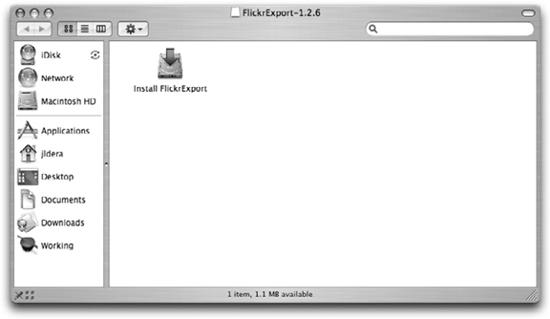
Figure 9-11. A disk image mounted in the Finder
Types of Disk Images
Because they can be used for many different purposes, disk images have several different types . These are:
- Read/write disk image
A fixed-size disk image that doesn’t just contain data but also allows data to be written to it. These disk images are useful if you want to have an encrypted data
Figure 9-12. A disk image ...
Get Running Mac OS X Tiger now with the O’Reilly learning platform.
O’Reilly members experience books, live events, courses curated by job role, and more from O’Reilly and nearly 200 top publishers.

