The Submissions List
Logged-in Authors will see a link in the Admin menu labeled
n
Submissions, in which
n is the current number of user submissions in the queue.
Clicking the link leads to the Submissions list (relative URL /submit.pl?op=list).
Similar in format to the Stories List, it summarizes the queued submissions, listing the oldest Stories first.
This is the Slash version of a slush pile.
Slashdot, the mothership of Slash sites, receives several hundred user submissions per day. When a news story particularly dear to the hearts of its readers breaks, the queue may receive dozens of near-identical submissions. The Submissions list has several features intended to help Authors cope with this situation. It shows lots of information, so a wide browser window is necessary.
The table at the top of the page summarizes the distribution of current submissions across site Sections (see Figure 5-2). Only those Sections with queued submissions will appear. Clicking on either a name or a number will lead to a trimmed-down version of the list, showing only the submissions for that Section. This can quickly break a large list into manageable chunks. The Submissions link found on every Section’s homepage also leads to the single-Section view of the Submissions list.
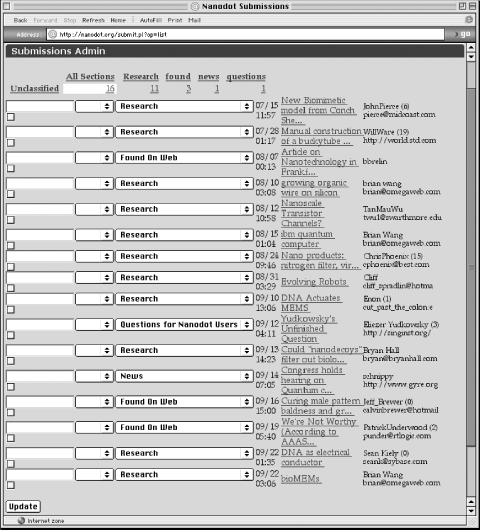
Figure 5-2. The Submissions list
The Submissions list displays the date, time, and subject of each submission, along with ...
Get Running Weblogs with Slash now with the O’Reilly learning platform.
O’Reilly members experience books, live events, courses curated by job role, and more from O’Reilly and nearly 200 top publishers.

