Posting Comments
Adjacent to the view controls, the Reply button allows users to post a top-level comment on the Story. Furthermore, each displayed comment contains a ReplyToThis link. Both bring up the Post Comment form (see Figure 6-4), which provides a field for the subject heading and a field for comment text. The form will display the parent comment, if any, above the form. This makes it convenient to copy text to quote in a reply.
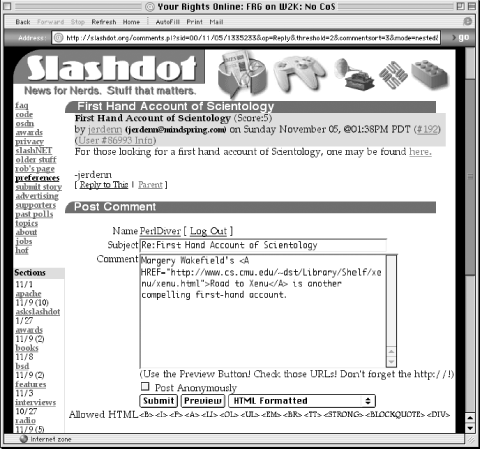
Figure 6-4. The Post Comment form
Slash automatically restricts the available HTML tags in comments to a set defined by site administrators. This
helps to prevent mischievous users from breaking the page’s layout by including a huge image or by adding
unbalanced </TD> or </TABLE> tags. The list of allowed HTML tags
can be set in the approvedtags site variable and will
display just beneath the Post Comment form.
Another site variable, allow_anonymous, controls whether non-logged-in users can post
comments. Even so, the Post Anonymously checkbox lets logged-in users post as
“Anonymous User” (the generic user pseudonym) without having to log out. If anonymous commenting has
been disallowed, non-logged-in users will get a “Sorry” message after clicking a Reply button or following a ReplytoThis link.
Slash provides four possible filters for comment text. The default, HTML Formatted, removes disallowed HTML tags but makes no other changes to the submitted ...
Get Running Weblogs with Slash now with the O’Reilly learning platform.
O’Reilly members experience books, live events, courses curated by job role, and more from O’Reilly and nearly 200 top publishers.

