Chapter 20. Database Administration
How to back up and restore a database
How to compact and repair a database
How to encrypt and decrypt a database
How to convert a database to another version
How to create an MDE file
How to use the Database Splitter
Backing Up a Database
Open the database that you want to back up.
Select Tools | Database Utilities | Back Up Database. The Save Backup As dialog box appears (see Figure 20.1).
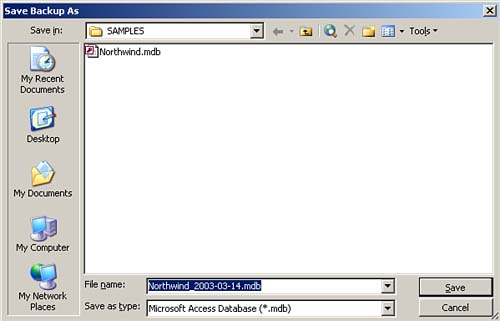
Figure 20.1. The Save Backup As ...
Get Sams Teach Yourself Microsoft® Office Access 2003 in 24 Hours now with the O’Reilly learning platform.
O’Reilly members experience books, live events, courses curated by job role, and more from O’Reilly and nearly 200 top publishers.

