Hour 2. Creating a Simple App
What You’ll Learn in This Hour:
• Choosing a template
• Creating the app
• Deciding where to make changes
Starting to Build an App
Whether you are starting out to build an iOS app or a Mac App, there is one thing you will not do: start from scratch. With Xcode, the welcome screen shown in Figure 2.1 gives you choices, such as reopening recent projects that you have been working on, learning about Xcode, connecting to a source code repository such as Git, or going to developer.apple.com to get the motherload of documentation and help. You are not starting from scratch.
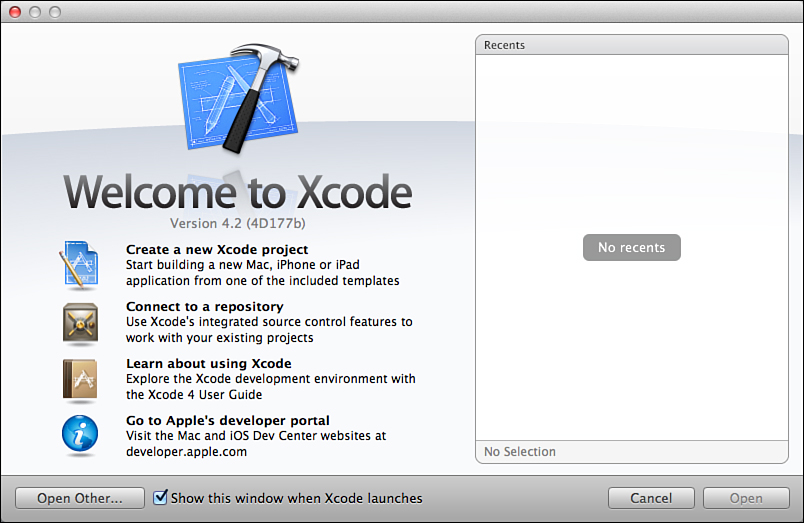
Figure 2.1 Xcode helps you start with your project. ...
Get Sams Teach Yourself Core Data for Mac® and iOS in 24 Hours, Second Edition now with the O’Reilly learning platform.
O’Reilly members experience books, live events, courses curated by job role, and more from O’Reilly and nearly 200 top publishers.

