Chapter 37. Recovering from Crashes and Other Problems
In this chapter, you’ll learn ways to react to application and system crashes and ways to be proactive about virus protection. You’ll also learn to use your OS X install CD to reset your password and, in times of widespread system failure, to reinstall your operating system.
Application Unexpectedly Quits
One of the more common problems you’ll face is an application quitting. Suddenly, without warning, the document window disappears from the screen, and you’ll see a message similar to the one shown in Figure 37.1.
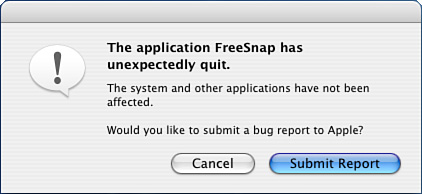
Figure 37.1. This unfriendly message might sometimes appear when you’re working on ...
Get Sams Teach Yourself Mac OS X Panther All in One now with the O’Reilly learning platform.
O’Reilly members experience books, live events, courses curated by job role, and more from O’Reilly and nearly 200 top publishers.

