04
Hello TV!
Implementing the Hello TV! Program
Before jumping into the Samsung SmartTV functions and APIs, let's make a simple “Hello TV!” application to briefly cover the whole application development process from creating a new project to publishing it.
Creating a New Project
Creating a New Project
The first step of developing a Samsung SmartTV application is creating a project. Necessary components can be created in the new project, and then necessary source code can be entered into the components. A project can be created in the included Eclipse IDE. See the following steps for the details.
Select the “Create Samsung SmartTV JavaScript App Project” submenu from the “Samsung SmartTV SDK” top menu of the Eclipse.
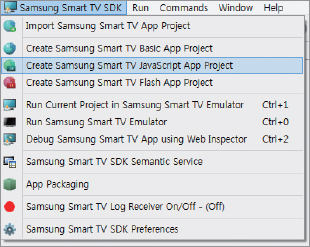
Figure 4-1. Selecting the JavaScript App Project
Select the menu to open the next window, where the project name, path, and application resolution can be entered.
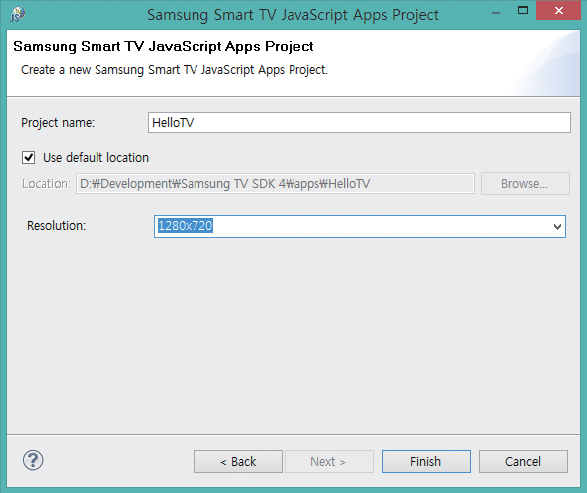
Figure 4-2. Entering the Application Name and Resolution
Click the “Finish” button to finish creating a new project step. The newly created project includes an “app” folder that contains a JavaScript file and a CSS file, “icon” folder that contains the application's icon, and an “images” folder to store image files used in the ...
Get Samsung SmartTV Application Development now with the O’Reilly learning platform.
O’Reilly members experience books, live events, courses curated by job role, and more from O’Reilly and nearly 200 top publishers.

