Applying the Configuration
With all of that in mind, let’s start the configuration on R1. Using CCP, select R1 from the drop-down menu and navigate to Configure > Security > VPN > Site-to-Site VPN. From there, you verify that the Create a Site-to-Site VPN option is selected, and then click the Launch the Selected Task button, as shown in Figure 6-4.
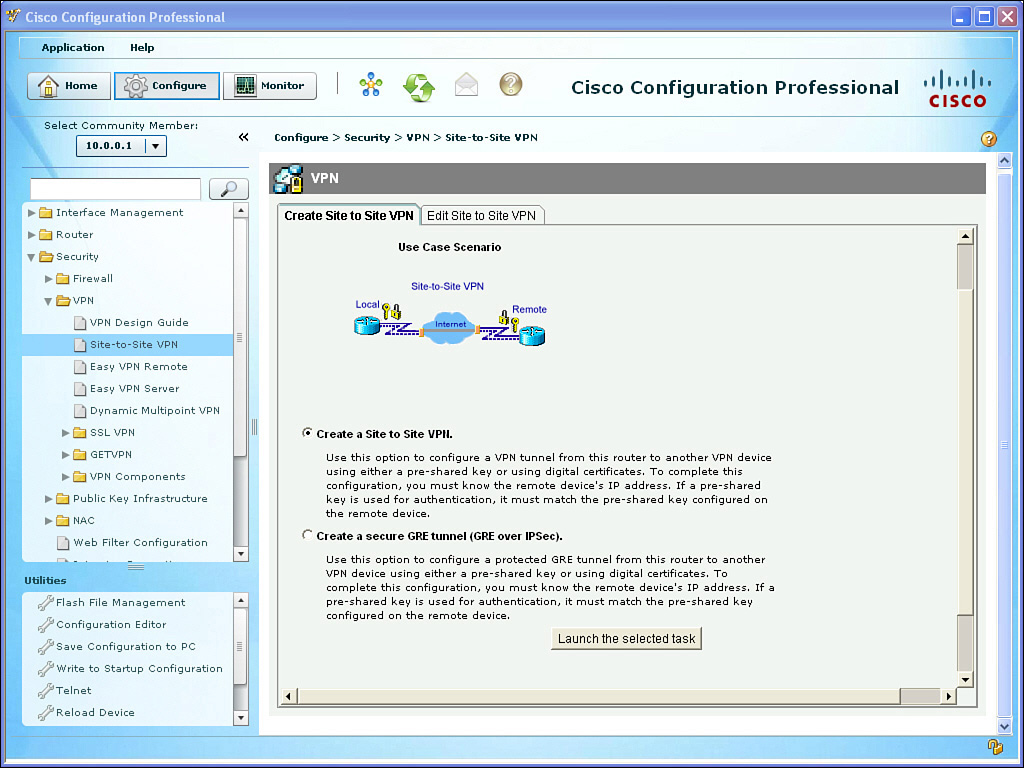
Figure 6-4 Using CCP to Configure IPsec VPN Site-to-Site Tunnels
Next, you are prompted to either use Quick Setup or the Step by Step Wizard. Quick Setup uses the defaults for IKE Phase 1 and IKE Phase 2 that are built in to CCP. If you want to customize the policies, choose the Step by Step Wizard ...
Get Santos:CCNA Sec 210-260 OCG now with the O’Reilly learning platform.
O’Reilly members experience books, live events, courses curated by job role, and more from O’Reilly and nearly 200 top publishers.

