Using CCP to Configure the Firewall
In CCP, you select the router that you want to configure from the drop-down list and navigate to Configure > Security > Firewall > Firewall, as shown in Figure 15-2.
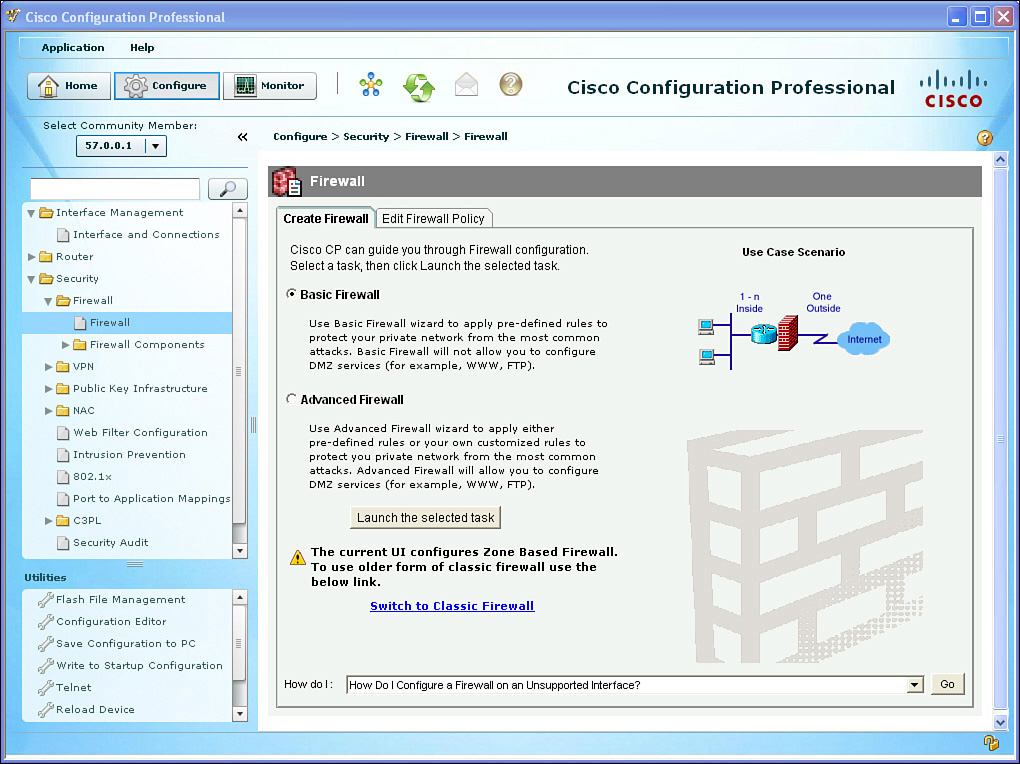
Figure 15-2 Firewall Wizard Page in CCP
The Basic Firewall option involves two interfaces, which are in different zones. The Advanced Firewall option enables you to apply predefined rules and allows you to configure a third zone such as a DMZ. The basic concept of a ZBF is that we’re dealing with only two interfaces at a time. Each pair of interfaces has a zone pair for each direction for which you want to apply policy. Working with multiple ...
Get Santos:CCNA Sec 210-260 OCG now with the O’Reilly learning platform.
O’Reilly members experience books, live events, courses curated by job role, and more from O’Reilly and nearly 200 top publishers.

