Solution Manager Installation
SAP Solution Manager is a dual-stack system (ABAP and Java stacks). Installing Solution Manager is similar to installing SAP NetWeaver Application Server and uses the SAPinst tool. Call the SAPinst tool as per the directions given in the earlier installation chapters. The only difference is the SAPinst in this case must be called from the Solution Manager Installation Master CD. The screen in Figure 17-1 will appear when the CD is first run. Select Central System Installation and click the Next button.
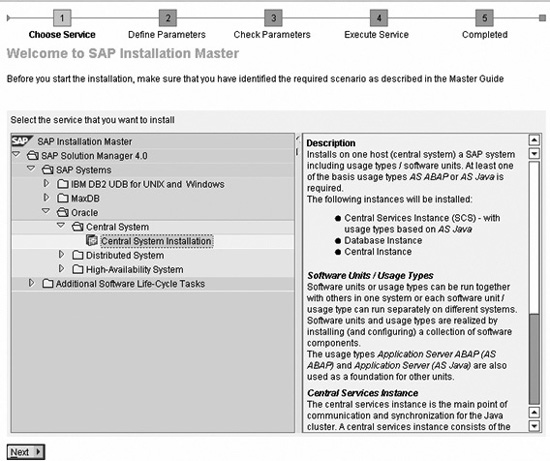
Copyright by SAP AG
FIGURE 17-1 The initial Solution Manager installation screen
The SAPinst tool will start gathering ...
Get SAP Basis Administration Handbook, NetWeaver Edition now with the O’Reilly learning platform.
O’Reilly members experience books, live events, courses curated by job role, and more from O’Reilly and nearly 200 top publishers.

