Working in the Query Panel
Figure 19-1 shows the Query Panel for Web Intelligence. Classes (folders) and objects are displayed along the left side of the screen in the Data Outline panel. The objects are available to use to display columns of information as result objects or to filter rows of data as query filters. The objects in the universe are grouped in a folder and subfolder structure.
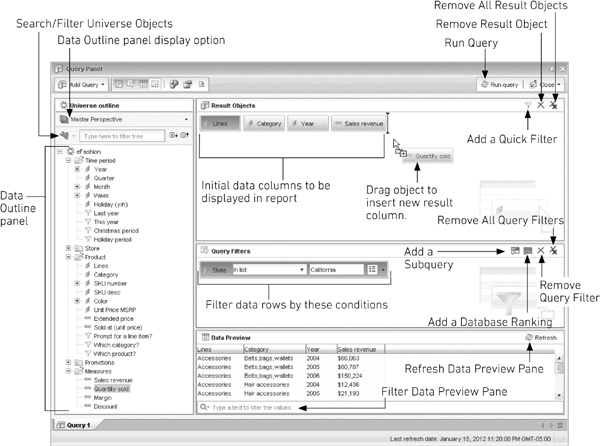
Figure 19-1 The Query Panel
The objects used in the Result Objects panel and those used in the Query Filters panel can be different. For example, you can create a query to display a list of customers in California. Customer would be a result object, and State ...
Get SAP BusinessObjects BI 4.0 The Complete Reference 3/E now with the O’Reilly learning platform.
O’Reilly members experience books, live events, courses curated by job role, and more from O’Reilly and nearly 200 top publishers.

