Dashboard Design Panels and Toolbars
The Dashboard Design workspace, shown in Figure 24-2, is where you develop a model for your dashboard. The workspace contains several toolbars, the canvas, components, embedded Excel worksheet, Object Browser, Properties, and Query Browser panels.
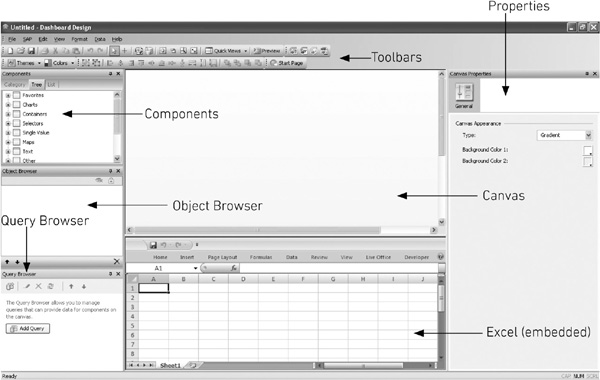
Figure 24-2 Dashboard Design workspace
The Components, Object Browser, Properties, and Query Browser panels can be moved, hidden, closed, or docked as needed. Hiding and closing these panels can maximize the viewable canvas space.
The following sections describe the Dashboard Design workspace toolbars and panels, as well as how to customize the panels.
Dashboard Design ...
Get SAP BusinessObjects BI 4.0 The Complete Reference 3/E now with the O’Reilly learning platform.
O’Reilly members experience books, live events, courses curated by job role, and more from O’Reilly and nearly 200 top publishers.

