CHAPTER 5
Digital Collages
“So what?” That’s what some kids (maybe a bunch of kids) thought when they raced past this chapter to get to other projects they thought might be cooler. Maybe you were even one of those kids. Have you returned to Chapter 5 wondering, “What does this guy mean by digital collages? I have created tons of collages, some for school, and some for fun. What’s different about a digital collage made in Scratch?”
When I was a kid, I might have skipped right past this chapter, too. But, can I share another secret with you? This is now one of my FAVORITE chapters. I actually LOVE the idea that only a select few of my Dummies readers will even look at it, because that means YOU must take collage pretty seriously. Well, now you get to explore some SERIOUSLY SENSATIONAL techniques for collaging right inside Scratch.
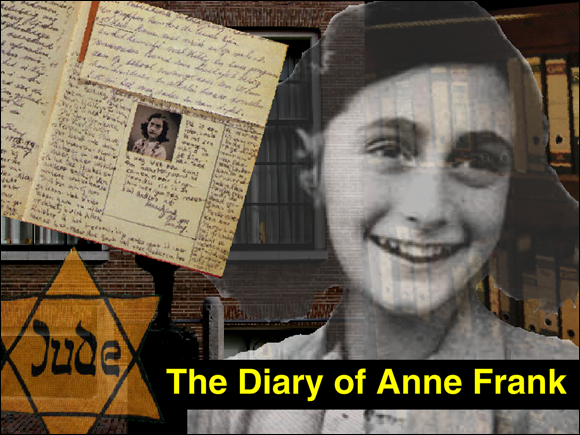
Create a New Project ...
Get Scratch For Kids For Dummies now with the O’Reilly learning platform.
O’Reilly members experience books, live events, courses curated by job role, and more from O’Reilly and nearly 200 top publishers.
 Before you create your Scratch collage project, choose a theme or central idea that you wish to convey with your unique blend of images (unless your teacher already has chosen one for you in the form of HOMEWORK!). I will use one of my favorite themes: potato salad. Don’t you just love how that blend of mayo and mustard and chopped spuds mixed with…. Just kidding! My first collage theme will be a bit more universal: friendship.
Before you create your Scratch collage project, choose a theme or central idea that you wish to convey with your unique blend of images (unless your teacher already has chosen one for you in the form of HOMEWORK!). I will use one of my favorite themes: potato salad. Don’t you just love how that blend of mayo and mustard and chopped spuds mixed with…. Just kidding! My first collage theme will be a bit more universal: friendship.
