Protecting Against Malware
Malware is the inclusive term meaning viruses, Trojan horses, worms, and similar malicious software (for more on this see the earlier section Why Security Is Needed"). While Windows security has incrementally improved with Vista, you must still have anti-virus software, and you should also have a firewall. I'll go into much more detail in this section on protecting yourself against the plague of malware that is constantly trying to worm its way into your computer (pun intended).
The Windows Security Center
The Windows Security Center is the nerve center for security on your Vista system. It is basically a dashboard that shows you the status of many security systems on your computer, including:
Firewall
Automatic updates
Malware protection
Internet security settings
User account control (UAC)
Figure 24 shows the Windows Security Center.
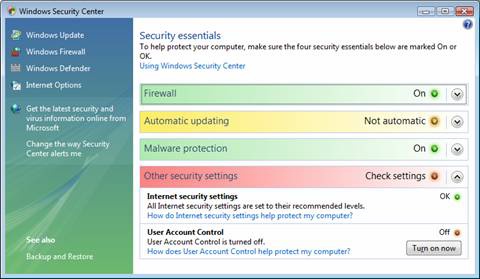
Figure 24. The Windows Security Center shows us the status of security in Vista
In this example, 'Automatic updating' is not automatic. It is yellow and not red, because Automatic Updates are configured to automatically download, but not install, security patches and other updates. 'Other security settings' is also red because I have turned off User Account Control (UAC) (just for this example here—I usually keep UAC on).
The Windows Security Center provides a convenient means for viewing and managing security. You can see status, and ...
Get Securing the Vista Environment now with the O’Reilly learning platform.
O’Reilly members experience books, live events, courses curated by job role, and more from O’Reilly and nearly 200 top publishers.

