Google AdSense
Google AdSense allows webmasters to make money by showing AdWords content-targeted ads. AdSense comes in several different flavors, including AdSense for Content, AdSense for Search, AdSense for Feeds, AdSense for Domains, and AdSense for Mobile Content. Figure 16-16 illustrates the AdSense offerings.
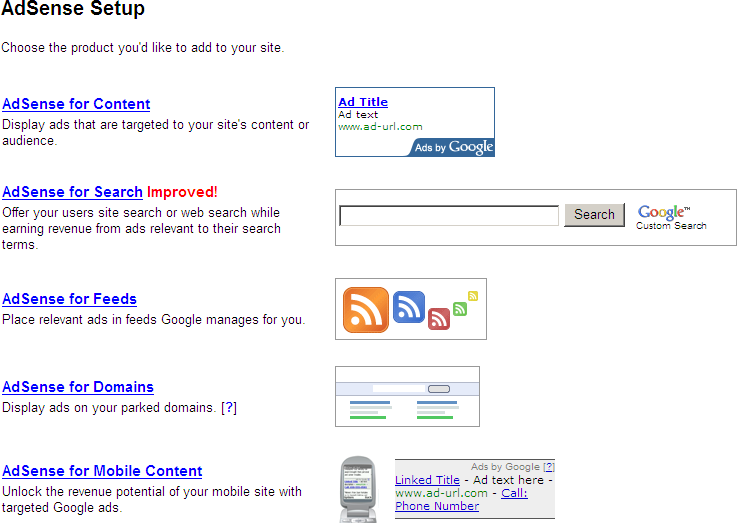
Figure 16-16. AdSense setup
AdSense Setup
The steps for setting up an AdSense account are similar to any other Google account. Simply go to http://google.com/adsense and sign up for your account. When you get to the AdSense sign-up form, you will be asked to provide your site’s URL and language. You will also be asked not to place ads on porn sites and sites that provide incentives to click on ads.
You will have an option to register as an individual or as a company. Farther down the form you will be asked to enter payee information (name and address) as well as your contact information. You should be done filling out the form within a couple of minutes. Once you open one AdSense account, you do not need to open additional accounts for placing ads on your additional sites.
AdSense Earnings
Google does not disclose how much you will earn per click on its ads. Here is how Google explains it:
The Google ads you are able to display on your content pages can be either cost-per-click (CPC) or cost-per-1000-impressions (CPM) ads, while AdSense for search results pages show exclusively ...
Get SEO Warrior now with the O’Reilly learning platform.
O’Reilly members experience books, live events, courses curated by job role, and more from O’Reilly and nearly 200 top publishers.

