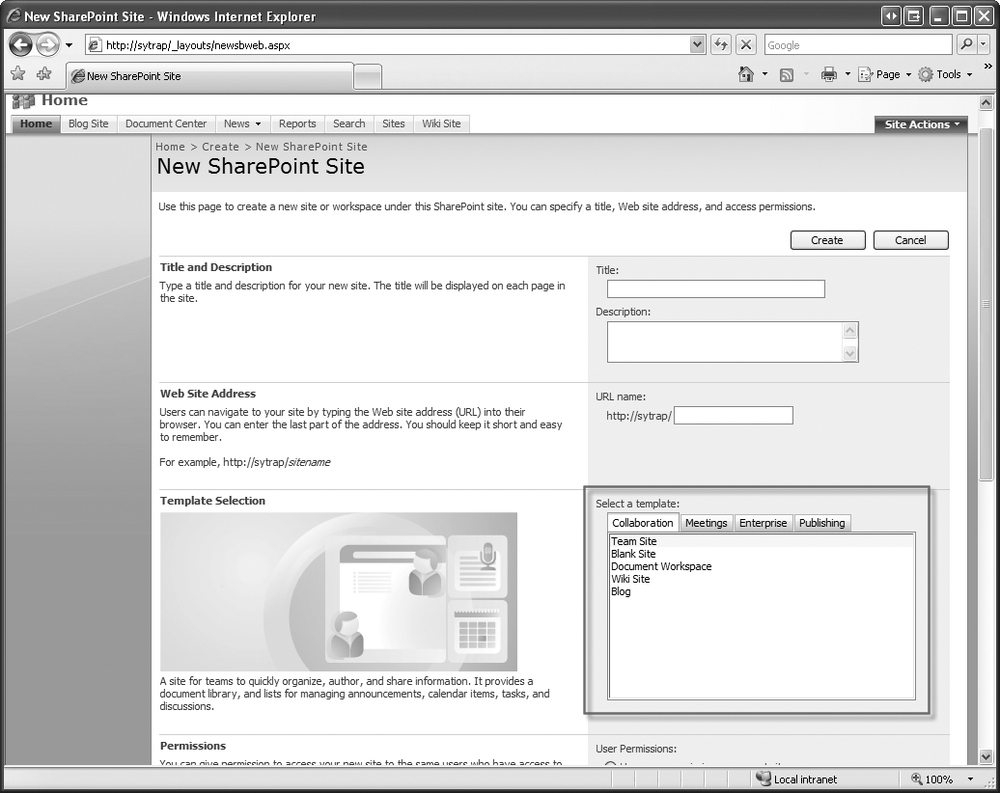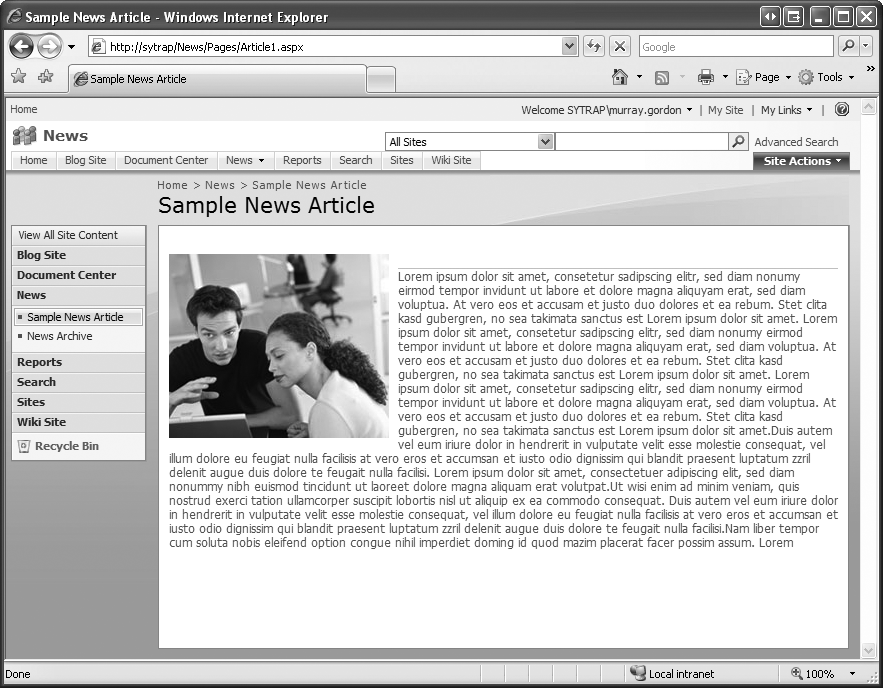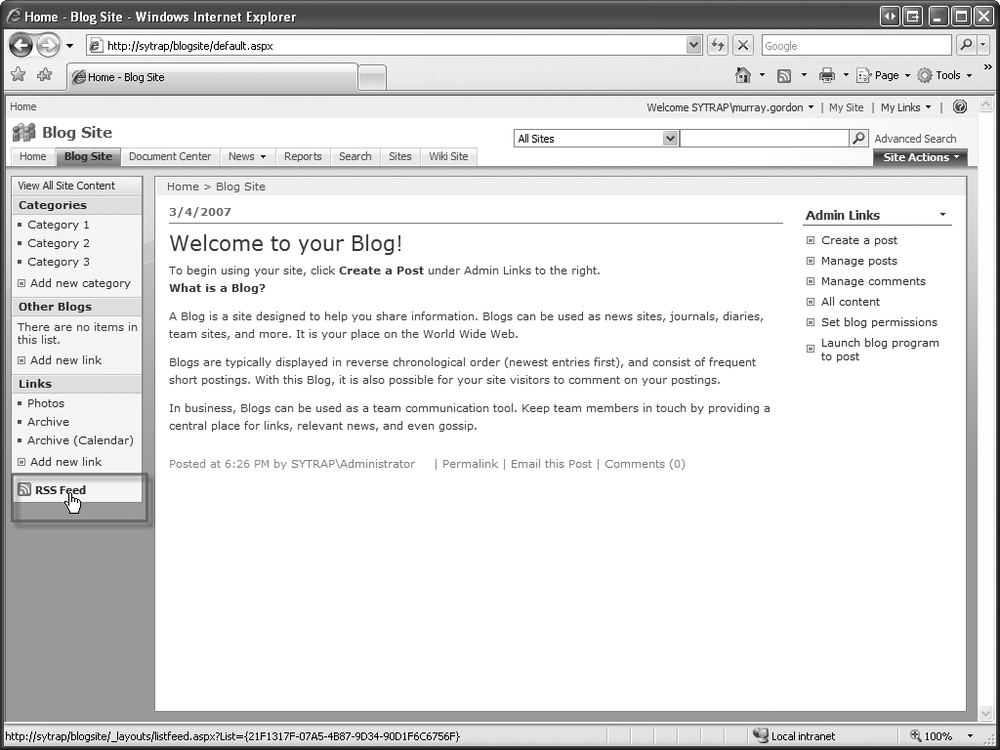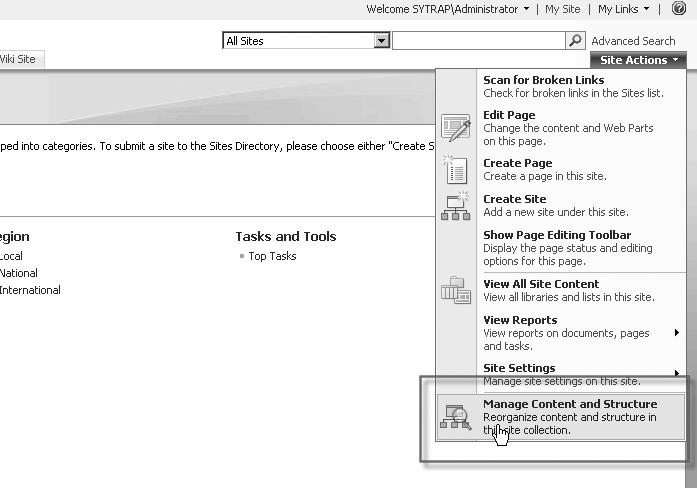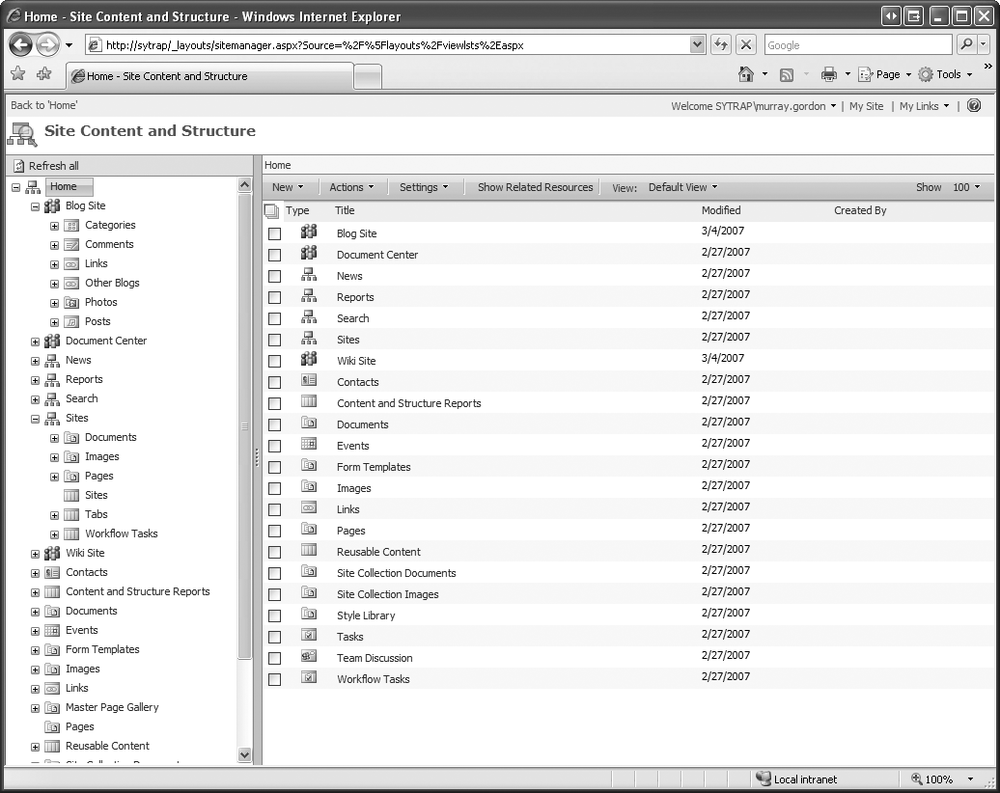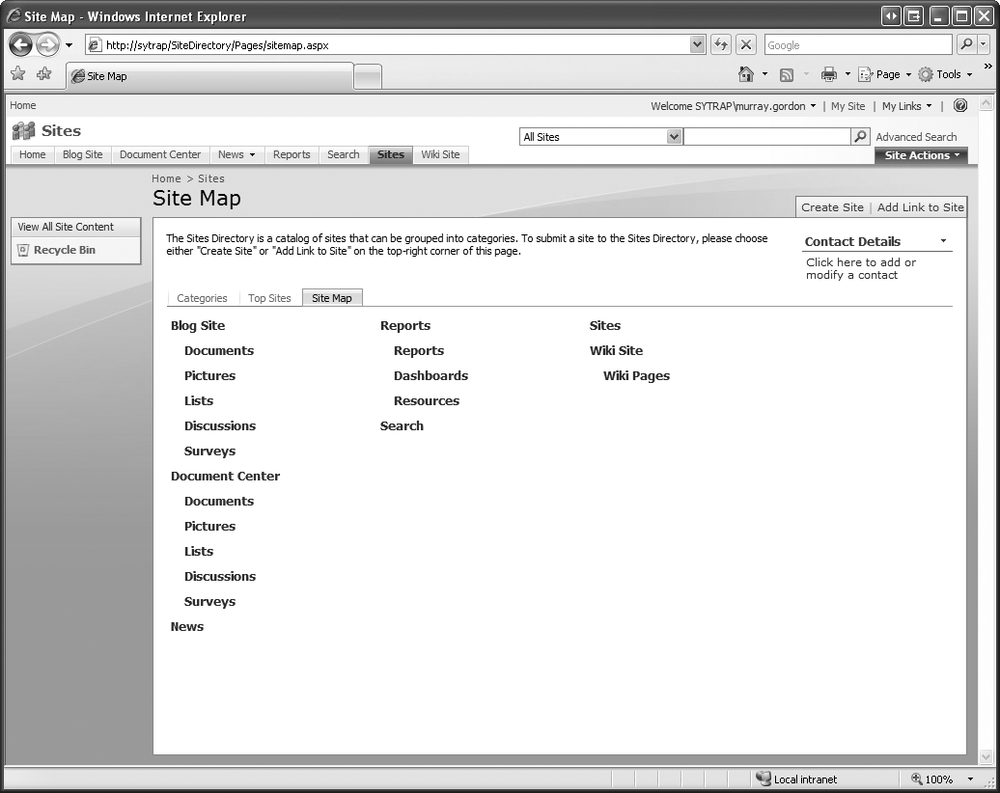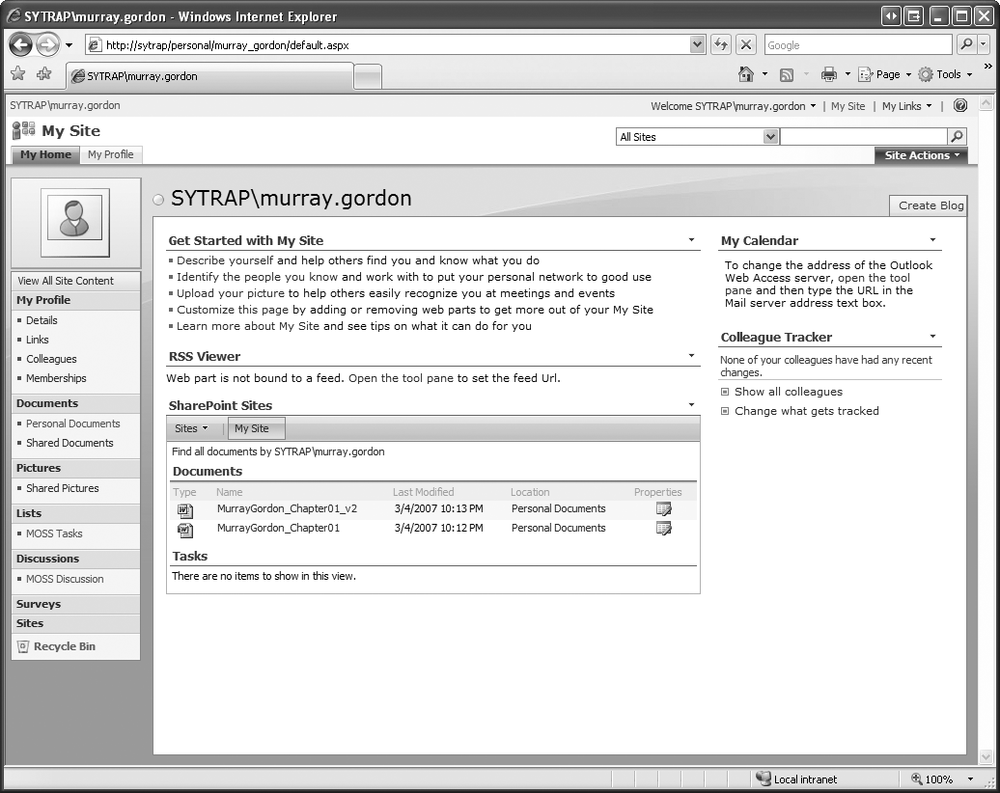Portal sites connect users to information, expertise, and applications, and MOSS has some very compelling portal features. It has truly become a world-class Enterprise Portal platform. MOSS provides organizations with a foundation on which they can build solutions for every aspect of their business.
The "Portals" functional area can be summed up with the following feature list:
Preconfigured portal site templates streamline the creation, customization, and deployment of divisional portals, organization-wide intranet portal sites, and corporate web sites.
You can easily pick the type of template you would like to use for each site you create (see Figure 1-13).
Creating news items has always been available with SharePoint (Figure 1-14), but the new content syndication features take "News" to a new level. The ease with which MOSS can subscribe to content makes it that much easier to keep content relevant and up-to-date for users.
The new content syndication feature allows the use of Really Simple Syndication (RSS) feeds to syndicate content managed in a portal site (Figure 1-15). You can easily post and publish internal company news or subscribe to remote RSS feeds with this feature.
The Site Manager manages a SharePoint site's navigation, security access, and general look and feel using an easy drag-and-drop tool. Site Manager unifies site management tasks for portals and web sites, including management of areas, pages, listings, SharePoint site lists, and associated component parts (see Figure 1-16, Figure 1-17, and Figure 1-18).
The My Site personal site gives each user an opportunity to aggregate information "for me," "by me," and "about me" (Figure 1-19). The significant enhancements to this feature in MOSS 2007 include social networking, privacy controls, SharePoint Sites and Documents Aggregation Web Parts, and Colleagues and Memberships Web Parts.
The new focus on collaboration has brought people-finding to the forefront and made it a primary feature of MOSS 2007. Nearly every screen contains the ability to search out users by the content they create or their user-specific details (see Figure 1-20). This feature makes it that much easier to connect with a particular person or a specific user's content.
It's very easy to search for users in your organization and quickly connect to them for the purposes of collaboration. Additionally, you can use the Colleagues and Memberships Web Parts feature to easily track your colleagues and others with whom you are interested in staying connected (Figure 1-21). This tool lists people the user knows and people who belong to common distribution groups.
Audience targeting is another powerful feature that adds to MOSS 2007's social networking capabilities. This function uses Web Part pages, Web Parts, and content to target distribution lists and groups in addition to SharePoint audiences (Figure 1-22).
The privacy and security features allow the user to control, in detail, the authorizations and visibility of information in a My Site public view. Figure 1-23 shows how you can see and edit permissions on the targeted content.
Get SharePoint 2007: The Definitive Guide now with the O’Reilly learning platform.
O’Reilly members experience books, live events, courses curated by job role, and more from O’Reilly and nearly 200 top publishers.