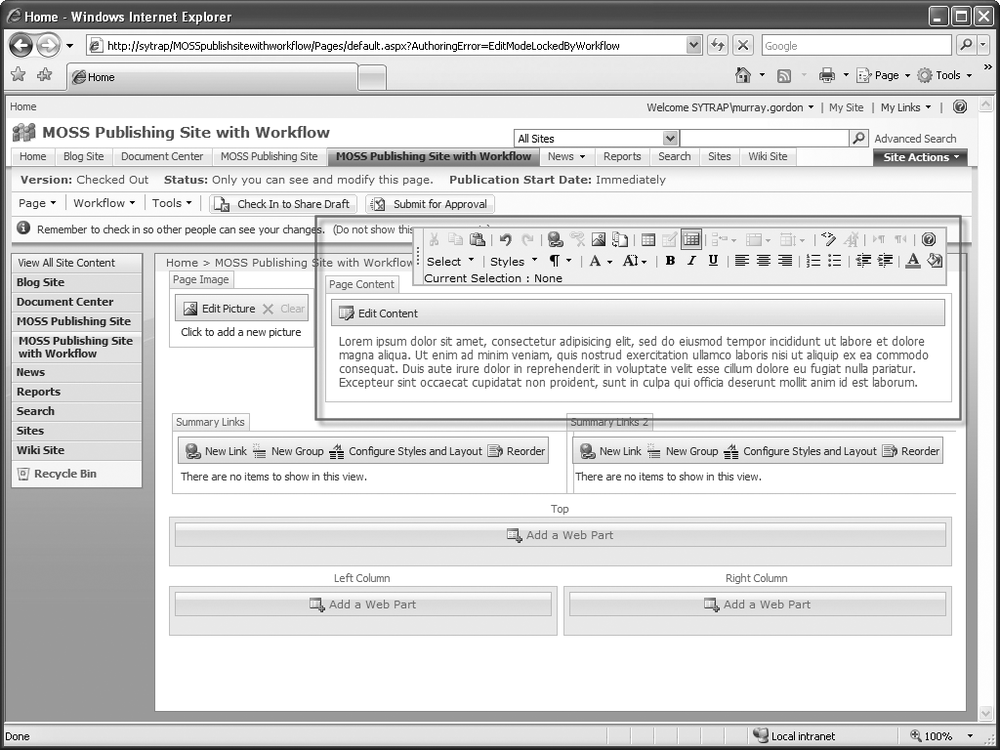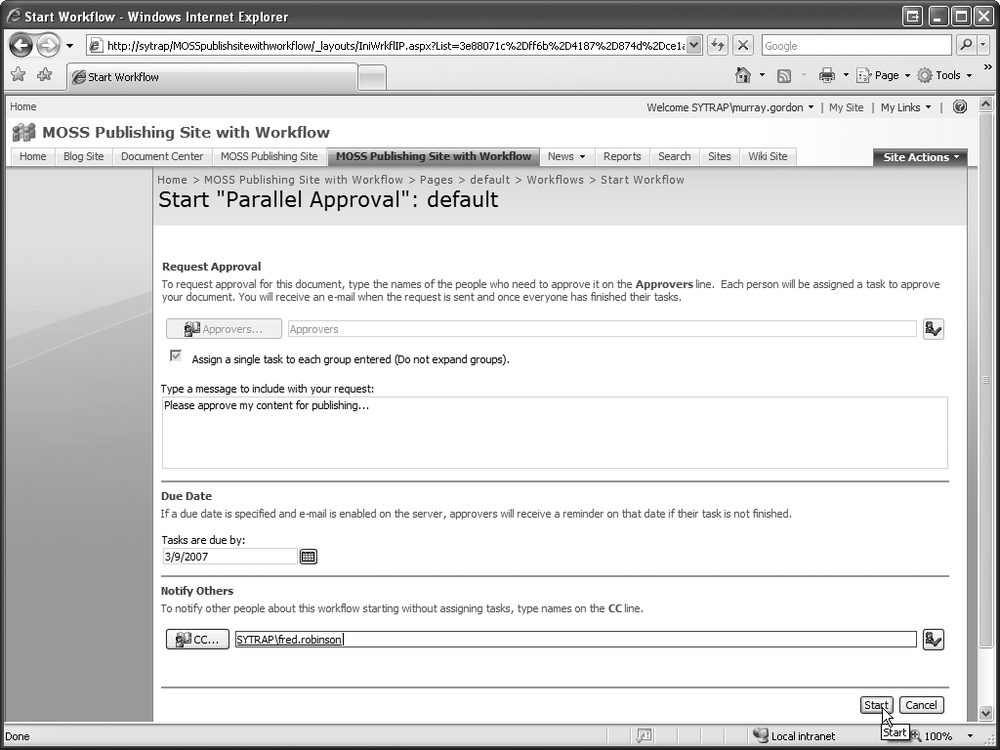Web content management was previously covered by Microsoft's Content Management Server 2002. With the release of MOSS 2007, the realm of web content management is now rolled into SharePoint. Organizations now have a cost-effective, enterprise-ready web content management system rolled into their corporate portal. This allows companies to cut their total cost of ownership down to supporting one technology for both their portal and their web content management. That fact alone should excite small- to medium-size businesses that maintain a web presence.
The "Enterprise Content Management" (ECM) functional area can be summed up with the following feature list:
The content authoring features of ECM allow users to create rich content for their corporate web site using a web browser. This has been a feature in web content management solutions since their inception, but it has been limited in SharePoint until now.
The "what you see is what you get" (or WYSIWYG) web content editor truly empowers users to create very compelling content without leaving their browsers (Figure 1-24). The SharePoint user interface has also been extended with additional commands and status indicators for in-context web page authoring.
The page layouts function is another feature that allows users to quickly and easily author and publish content. The defined structures guide authors through the publishing process, which allows users to concentrate on the content and spend less time worrying about the publish-and-deploy process. The flexible page layouts also allow users to employ different Web Parts, ASP.NET applications, and authoring templates in any configuration to create compelling sites that meet the needs of the business.
The business document workflow support, which did not exist in SPS 2003, allows users to automate document review, approval, signature collection, and issue tracking using workflow applications (Figure 1-25). This feature includes the ability to perform the following basic workflow tasks:
Collect feedback
Collect signatures
Request and get approval
Disposition approval
The new content publishing and deployment features include built-in approval workflow. This workflow provides MOSS users with the ability to control when content is published live to the Internet. Users can set up jobs and a "live" time period for each page. This allows users to specify how long the content will be active and viewable.
The new web-publishing features take MOSS to the next level of content publishing, allowing finite control over access and lifetime of content.
Templates help organizations define large-scale document management sites. The Divisional Library site template includes managed document libraries, dashboards, key performance indicators (KPIs), and other reporting tools. The Translation Library site template helps organizations manage multiple translations of a document.
MOSS 2007 also includes integration with Microsoft Information Rights Management (IRM). This feature helps organizations ensure that access rights applied to different types of Microsoft Office documents stay with the document. Even if the document is downloaded to a user's machine, rights and access constraints travel with that document. This is great for controlling intellectual property of an organization and ensuring that the document does not fall into the wrong hands, at least as long as it is in a digital format.
The Records Management feature includes what is referred to as the records repository. The records repository helps ensure the integrity of the files stored there. It also supports information management policies so that access on documents is enforced, essentially controlling the auditing and expiration of records.
The policies, auditing, and compliance features of MOSS 2007 are implemented with Windows SharePoint Services 3.0, which serves as the foundation to MOSS 2007. The following policies and auditing and compliance features are included in MOSS 2007:
Document retention and expiration policies
Official document-of-record repositories
Logging of all actions on sites, content, and workflows
Customizable policies
Workflow process to define expiration
Access control and security
IRM policies applied to documents
Tracking and auditing
Site for storing or archiving enterprise-approved content types
MOSS 2007 includes a new feature for multiple languages. Essentially, the multiple language support is enabled with MOSS Language Packs. Language packs enable site owners and site collection administrators to create SharePoint sites and site collections in multiple languages without requiring separate installations of MOSS 2007.
You also can purchase and install a language pack that includes language-specific site templates. This enables your users to author and interact with content on your MOSS server in another language. This is a very powerful feature, and it is typically used within an organization that has multinational deployments and server farms that support users in multiple languages.
Get SharePoint 2007: The Definitive Guide now with the O’Reilly learning platform.
O’Reilly members experience books, live events, courses curated by job role, and more from O’Reilly and nearly 200 top publishers.