Cloud-Based Application Integration
When it comes to integrating with cloud-based applications, there is one player that generally comes to mind first, and that would be Google. There is a demo version of a Google Data extension from RSSBus available from the Visual Studio LightSwitch gallery. We’ll use this extension to show how easy it is to connect to literally any Google data source.
For this last example, we’re going to build a simple tool that will query for calendar events and then give you the option of adding the event to a Google calendar. With the RSSBus extension, you simply add a new data source and choose their provider (see Figure 5-11).
Note
The Visual Studio LightSwitch site has links to a wide variety of extensions to meet just about any need. Most of the vendors offer time-limited trial versions of their products for you to try out before you buy (see http://www.microsoft.com/visualstudio/en-us/lightswitch/extensions).
If you don’t find what you’re looking for, you could always just write an extension yourself. Check out the LightSwitch Developer Center for downloads, examples and tutorials to help get you going (see http://msdn.microsoft.com/en-us/lightswitch/hh304488).
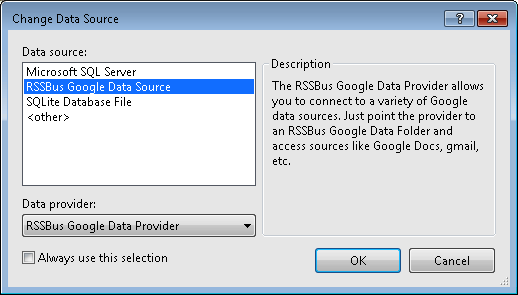
Figure 5-11. Connect to the Google extension as a data source
The Connection Properties page is where you set your Google username and password. This can also be set programmatically (see Figure 5-12 ...
Get SharePoint Apps with LightSwitch now with the O’Reilly learning platform.
O’Reilly members experience books, live events, courses curated by job role, and more from O’Reilly and nearly 200 top publishers.

