Form Libraries
SharePoint Services forms are graphical representations of an XML schema that can be used to collect or display data. SharePoint Services integrates with compatible XML editors to allow you to create or import forms to be used on your team site. All SharePoint Services forms are stored in a form library.
Creating a Form Library
A form library provides you with a logical storage location to manage the forms on your SharePoint site. Figure 5-11 shows the New Form Library page, which is used to create new form libraries on your team site. To create a form library:
Click Create on the top menu bar.
Click Form Library under Document Libraries.
Type the form name in the Name text field.
Type a brief description of the form in the Description text field. The Description field is optional.
If you want your Form Library to appear in the Quick Launch Library, select the Yes radio button in the Navigation section.
If you want to create a backup of your form each time it is checked into the form library, select the Yes radio button in the form versions section.
Select the form template you want to use for all the forms in the forms library.
Click Create.
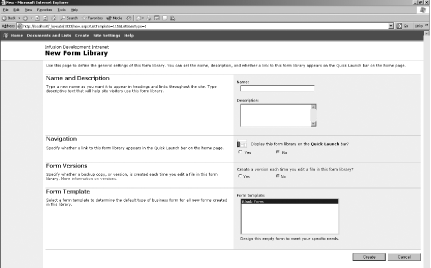
Figure 5-11. Create a new form library
Creating a Blank Form
If there are no form templates available when you create your forms library, by default the form is created as a blank form. To create a blank form template:
Click "Modify settings ...
Get SharePoint User's Guide now with the O’Reilly learning platform.
O’Reilly members experience books, live events, courses curated by job role, and more from O’Reilly and nearly 200 top publishers.

