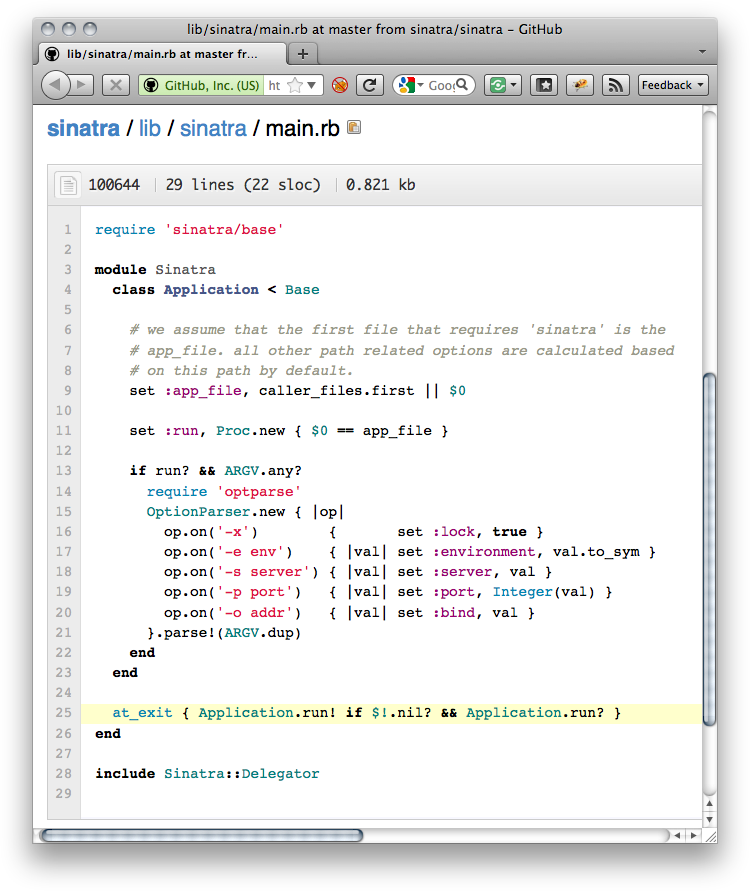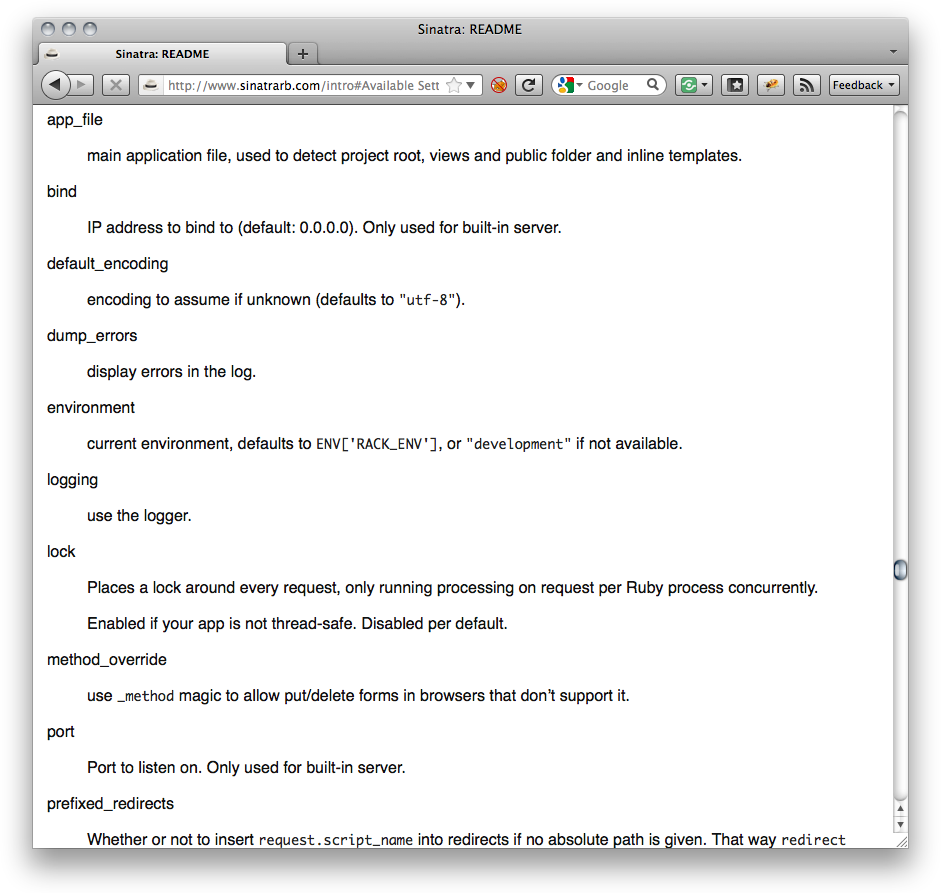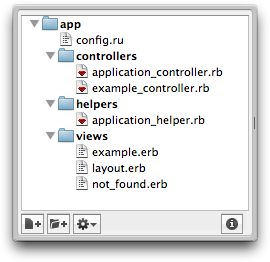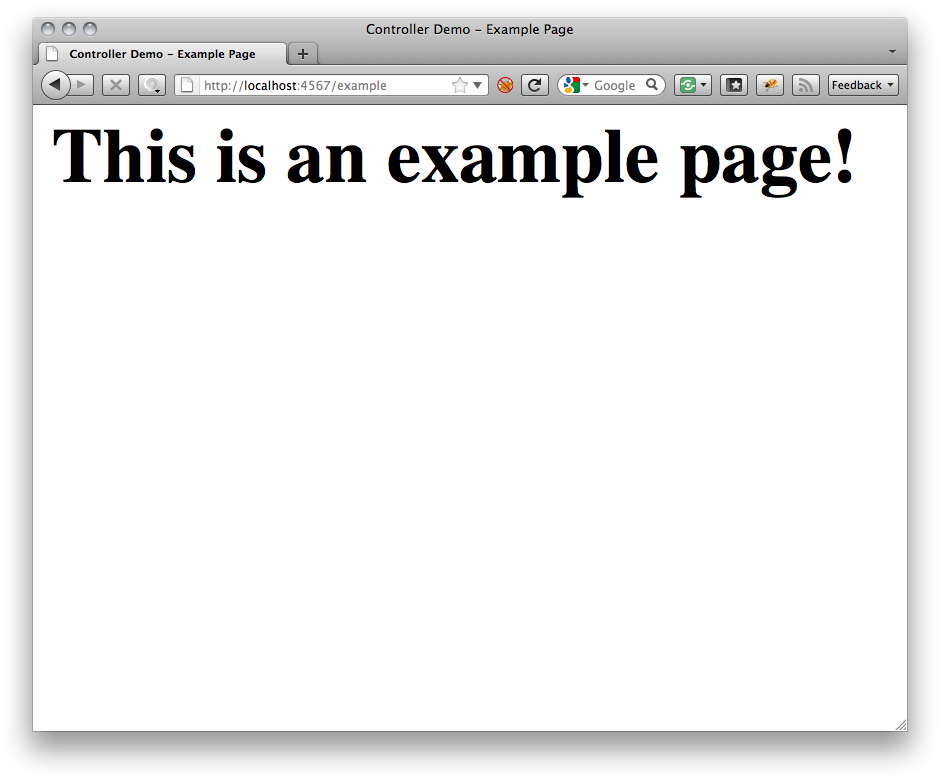In Chapter 3, we saw that normal Sinatra applications
actually live in Sinatra::Application,
which is a subclass of Sinatra::Base.
Apparently, if we don’t use the Top Level DSL, it is possible to just
require 'sinatra/base'. And it shouldn’t
be surprising by now that it is common practice to actually do so. If we do,
we usually don’t use Sinatra::Application, but instead we create our
own subclass of Sinatra::Base.
This style is called a modular application, as
opposed to classic applications that are using the Top
Level DSL. While classic applications assume a certain style by default and
extend Object, starting with a modular
application assumes next to nothing about your application setup.
Caution
For some reason, it is a common misconception that modular applications are superior to classic applications, and that really advanced users only use modular style. From time to time it has even been proposed to drop classic style all together. This is utter nonsense and no one on the Sinatra core team shares this view. Sinatra is all about simplicity and if you can use a classic application, you should.
But why would one want to use modular style? If you activate the Top
Level DSL (by requiring sinatra), Sinatra
extends the Object class, somewhat polluting the global namespace. This is
not as bad as it sounds, since all delegation methods are marked private,
just like Ruby’s built-in global methods, like puts. But still, especially if you ship your
Sinatra application with a Gem, you might want to avoid this. Another use
case is combining multiple Sinatra applications in a single process or using
Sinatra as Rack middleware. You can, of course, combine a classic
application with a modular one, but there can only be one classic
application per Ruby process.
Note
Sinatra actually jumps through some hoops to not break your objects
in classic style. For example, if you implement a method_missing proxy (i.e. catch all methods
with method_missing and delegate those
calls to another object) and you implement respond_to? properly, the Sinatra DSL methods
will not be triggered and method_missing will be called instead.
Creating a subclass itself should not be that hard, but what about
those DSL methods? In Chapter 4 we observed that method calls with an
implicit receiver are actually sent to self. Now, inside a class body, self is actually the class itself. Therefore we
can simply use the Sinatra DSL inside the class body. Make sure you only
require 'sinatra/base' to avoid
activating the Top Level DSL unintentionally. See Example 4-1.
Example 4-1. Creating your own Subclass
require "sinatra/base"
class MyApp < Sinatra::Base
get '/' do
"Hello from MyApp!"
end
endWe could also define routes from outside that class body, as shown in Example 4-2, but that is rather uncommon.
Example 4-2. Routes outside of the class body
require "sinatra/base" class MyApp < Sinatra::Base; end MyApp.get '/' do "Hello from MyApp!" end
It seems easy so far, but if you save that code in a Ruby file and
run it, nothing happens. If you replace require
"sinatra/base" with require
"sinatra" it will actually start a web server. But our route
is missing. Think about it, require
"sinatra" will start a server for Sinatra::Application, not for MyApp.
Let’s figure out what Sinatra is doing to start a server for a classic application. Taking a look at lib/sinatra.rb, shown in Figure 4-1, in the Sinatra repository quickly reveals that all it’s doing is loading lib/sinatra/base.rb and lib/sinatra/main.rb. Since the server does not start when we load base.rb, that logic is probably somewhere in main.rb.
Skimming through the code, you might notice the at_exit block. This is a hook offered by
Ruby. Any block passed to at_exit
will be called right before the Ruby program is going to exit. Sinatra
wraps that logic there to allow us to actually define routes before
starting the server. We don’t really need this for our modular
application. Since we are going to start the server explicitly anyway,
we can simply do so after defining our routes. As you might have
already guessed, run! will start a
server. See Example 4-3.
Example 4-3. Serving a modular application with run!
require "sinatra/base"
class MyApp < Sinatra::Base
get '/' do
"Hello from MyApp!"
end
run!
endSinatra wants to make sure that the server really only starts
when appropriate. Therefore it makes sure to run only if the Ruby file
was executed directly and if no unhandled exception occurred. The
exception handling doesn’t matter for us, since we don’t trigger the
server from an at_exit hook. Ruby
won’t reach the line with run! on
it if there has been an exception. We should check if the file has
been executed directly, otherwise code used for testing, rackup, or anything similar won’t be able to
load our application. Example 4-4 demonstrates how we
can make this type of check.
Most deployment scenarios probably require a config.ru. We have already looked into this
in Chapter 3 and it should be pretty straightforward to
write and run such a configuration. Just use the code in Example 4-5 and launch the server with rackup -s thin -p 4567.
Before we examine more advanced features of modular application,
let’s investigate settings for a moment. We’ve
already used settings in Chapter 2. You can write settings
at class or top level with set :key,
'value'. It is now possible to access those via the settings object.
Note
You can also use enable :key
(see Example 4-6) and disable
:key, which are syntactic sugar for set :key, true and set :key, false respectively.
Example 4-6. Reading and writing settings
require 'sinatra'
set :title, "My Website"
# configure let's you specify env dependent options
configure :development, :test do
enable :admin_access
end
if settings.admin_access?
get('/admin') { 'welcome to the admin area' }
end
get '/' do
"<h1>#{ settings.title }</h1>"
endAnother short code survey reveals that settings is actually just an alias for the
current application class. Moreover, settings is available both as class and as
instance method as shown in Example 4-7. Figure 4-2 shows the list of default settings available
to Sinatra.
Example 4-7. Definition of settings in lib/sinatra/base.rb
# Access settings defined with Base.set. def self.settings self end # Access settings defined with Base.set. def settings self.class.settings end
Without having to look at the code, it should become apparent
that set is just some nice syntax
for defining methods on the application class. In fact, set may also take a block instead of the
value defining a method from that block; see Example 4-8
for a demonstration.
Note
We’ve already seen something similar happening to route blocks
in Chapter 3. And indeed, Sinatra is using define_method once again, but this time to
define class methods instead of instance methods.
Example 4-8. Playing with set in IRB
[~]$ irb
ruby-1.9.2-p180 > require 'sinatra/base'
=> true
ruby-1.9.2-p180 > class MyApp < Sinatra::Base; end
=> nil
ruby-1.9.2-p180 > MyApp.settings
=> MyApp
ruby-1.9.2-p180 > MyApp.set :foo, 42
=> MyApp
ruby-1.9.2-p180 > MyApp.foo
=> 42
ruby-1.9.2-p180 > MyApp.foo?
=> true
ruby-1.9.2-p180 > MyApp.set(:bar) { rand < 0.5 ? false : foo }
=> MyApp
ruby-1.9.2-p180 > MyApp.bar
=> false
ruby-1.9.2-p180 > MyApp.bar
=> 42Mapping everything to methods and embracing Ruby’s object model makes Sinatra classes extremely flexible. Following the main Sinatra principle of enabling flexibility by embracing simplicity, robustness, and through-and-through clean code becomes once again visible when creating subclasses of subclasses. Since settings are directly mapped to methods, those are inherited just like normal methods, as shown in Example 4-9.
Example 4-9. Settings and inheritance
[~]$ irb ruby-1.9.2-p180 > require 'sinatra/base' => true ruby-1.9.2-p180 > class GeneralApp < Sinatra::Base; end => nil ruby-1.9.2-p180 > class CustomApp < GeneralApp; end => nil ruby-1.9.2-p180 > GeneralApp.set :foo, 42 => MyApp ruby-1.9.2-p180 > GeneralApp.foo => 42 ruby-1.9.2-p180 > CustomApp.foo => 42 ruby-1.9.2-p180 > CustomApp.set :foo, 23 => 23 ruby-1.9.2-p180 > CustomApp.foo => 23 ruby-1.9.2-p180 > GeneralApp.foo => 42
Not only settings, but every aspect of a Sinatra class will be inherited by its subclasses. This includes defined routes, all the error handlers, extensions, middleware, and so on. But most importantly, it will be inherited just the way methods are inherited. In case you should define a route for a class after having subclassed that class, the route will also be available in the subclass. Yet, just like methods defined in subclasses, routes in subclasses precede routes defined in the superclass, no matter when those have been defined; see Example 4-10 for a demonstration of subclassing.
Example 4-10. Inherited routes
require 'sinatra/base'
class GeneralApp < Sinatra::Base
get '/about' do
"this is a general app"
end
end
class CustomApp < GeneralApp
get '/about' do
"this is a custom app"
end
end
# This route will also be available in CustomApp
GeneralApp.get '/' do
"<a href='/about'>more infos</a>"
end
CustomApp.run!Sinatra does not impose any application architecture on you but opens up a lot of possibilities. For instance, you can use inheritance to build a more complex controller architecture. Let’s take some inspiration from Rails controllers and start with a general application controller all other controllers inherit from.
Let’s create a boiler plate template for a Sinatra application with a controllers, helpers, and views directory. If you’d add a models directory, you’d be ready to go for Rails-style MVC. An example directory structure can be seen in Figure 4-3.
Just like Rails, we start with an ApplicationController class all the other
controllers can inherit from. In that controller we’ll set up the
views folder, enable logging for all environments
but the test environment, set up a
global helpers module we’ll define elsewhere, and add a not_found handler all other controllers will
inherit. Example 4-11 sets up the foundation for our
class.
Example 4-11. controllers/application_controller.rb
class ApplicationController < Sinatra::Base
helpers ApplicationHelper
# set folder for templates to ../views, but make the path absolute
set :views, File.expand_path('../../views', __FILE__)
# don't enable logging when running tests
configure :production, :development do
enable :logging
end
# will be used to display 404 error pages
not_found do
title 'Not Found!'
erb :not_found
end
endYou might have noticed the title method used in the error handler.
That’s not part of Sinatra, so let’s implement it in the ApplicationHelper as shown in Example 4-12.
Example 4-12. helpers/application_helper.rb
module ApplicationHelper
def title(value = nil)
@title = value if value
@title ? "Controller Demo - #{@title}" : "Controller Demo"
end
endWe can use this method to set and retrieve the current page title in both the controllers and the views. Since we have the views path set up properly, we can create a layout.erb that will be used to wrap all other ERB templates.
Example 4-13. views/layout.erb
<html>
<head>
<title><%= title %></title>
</head>
<body>
<%= yield %>
</body>
</html>And a not_found.rb used for 404 error pages.
Example 4-14. views/not_fosvund.erb
Page does not exist! Check out the <a href='/example'>example page</a>.
We’re nearly done, we’ll just add an ExampleController so we have something to
play with; Example 4-15 shows how to create a subclassed
controller.
Example 4-15. controllers/example_controller.rb
class ExampleController < ApplicationController
get '/' do
title "Example Page"
erb :example
end
endAnd we should create a corresponding view, shown in Example 4-16.
Now the real question is how to run it. We should go for using a
config.ru, since the Rack DSL offers a third
method besides use and run: map.
This nifty method allows you to map a given path to a Rack endpoint.
We can use that to serve multiple Sinatra apps from the same process;
Example 4-17 shows how to do so.
Example 4-17. config.ru
require 'sinatra/base'
Dir.glob('./{helpers,controllers}/*.rb').each { |file| require file }
map('/example') { run ExampleController }
map('/') { run ApplicationController }Rack will remove the path supplied to map from the request path and store it
safely in env['SCRIPT_NAME'].
Sinatra’s url helper will pick it
up to construct correct links for you.
Sometimes you might want to generate new Sinatra applications on
the fly without having to create a new constant. A typical example is
testing your application or Sinatra extension, but there are lots of
other use cases. You can simply use Sinatra.new to create an anonymous, modular
application as shown in Example 4-18.
Example 4-18. Using Sinatra.new in a config.ru
require 'sinatra/base'
app = Sinatra.new do
get('/') { 'Hello World!' }
end
run appJust like when creating constants, you may choose to use a different superclass to inherit from. Simply pass that class in as argument.
Example 4-19. Using a different superclass
require 'sinatra/base'
general_app = Sinatra.new { enable :logging }
custom_app = Sinatra.new(general_app) do
get('/') { 'Hello World!' }
end
run custom_appYou can use this to dynamically generate new Sinatra applications.
Example 4-20. Dynamically generating Sinatra applications
require 'sinatra/base'
words = %w[foo bar blah]
words.each do |word|
# generate a new application for each word
map "/#{word}" { run Sinatra.new { get('/') { word } } }
end
map '/' do
app = Sinatra.new do
get '/' do
list = words.map do |word|
"<a href='/#{word}'>#{word}</a>"
end
list.join("<br>")
end
end
run app
endIn a typical scenario for modular applications, you usually embrace the usage of Rack: setting up different endpoints, creating your own middleware, and so on. If you want to use Sinatra in there as much as possible, you will have a hard time trying to only use a classic style application. If you decide to not only use Rack to communicate to the web server, but also internally to achieve a modular and flexible architecture, Sinatra will try to help you wherever possible.
In return it will give you interoperability and open up a variety of already existing libraries and middleware, just waiting for you to use them.
We already talked about using map to serve more than one Sinatra application
from the same Rack handler. But this is not the only way to combine
multiple apps.
If you followed along in Chapter 3 closely, you might have arrived at this next point intuitively. We demonstrated how to use a Sinatra application as middleware. You are certainly free to use one Sinatra application as middleware in front of another Sinatra application. This will first try to find a route in the middleware application, and if that middleware application does not find a matching route, it will hand the request on to the other application, as shown in Example 4-21.
Example 4-21. Using Sinatra as endpoint and middleware
require 'sinatra/base'
class Foo < Sinatra::Base
get('/foo') { 'foo' }
end
class Bar < Sinatra::Base
get('/bar') { 'bar' }
use Foo
run!
endThis allows us to create a slightly different class
architecture, where classes are not responsible for a specific set of
paths, but instead may define any routes. If we combine this with
Ruby’s inherited hook for
automatically tracking subclass creation (as in Example 4-22), we don’t even have to keep a list of classes
around.
Example 4-22. Automatically picking up subclasses as middleware
require 'sinatra/base'
class ApplicationController < Sinatra::Base
def self.inherited(sublass)
super
use sublass
end
enable :logging
end
class ExampleController < Sinatra::Base
get('/example') { "Example!" }
end
# works with dynamically generated applications, too
Sinatra.new ApplicationController do
get '/' do
"See the <a href='/example'>example</a>."
end
end
ApplicationController.run!Caution
If you define inherited on
a Ruby class, always make sure you call super. Sinatra uses inherited, too, in order to set up a new
application class properly. If you skip the super call, the class will not be set up
properly.
There is an alternative that seems rather similar at first glance: using a cascade rather than a middleware chain. It works pretty much the same. You supply a list of Rack application, which will be tried one after the other, and the first result that doesn’t have a status code of 404 will be returned. For a basic demonstration, Example 4-23 will behave exactly like a middleware chain.
Example 4-23. Using Rack::Cascade with rackup
require 'sinatra/base'
class Foo < Sinatra::Base
get('/foo') { 'foo' }
end
class Bar < Sinatra::Base
get('/bar') { 'bar' }
end
run Rack::Cascade, [Foo, Bar]There are a few minor differences to using middleware. First of
all, the behavior of passing on the request if no route matches is
Sinatra specific. With a cascade, you can use any endpoints; you might
first try a Rails application and a Sinatra application after that.
Moreover, imagine you explicitly return a 404 error from a Sinatra
application, for instance with get('/') {
not_found }. If you do that in a middleware and the route
matches, the request will never be handed on to the second
application; with a cascade, it will be. See Example 4-24
for a concrete implementation of this concept.
Example 4-24. Handing on a request with not_found
require 'sinatra/base'
class Foo1 < Sinatra::Base
get('/foo') { not_found }
end
class Foo2 < Sinatra::Base
get('/foo') { 'foo #2' }
end
run Rack::Cascade, [Foo1, Foo2]Note
If you happen to have a larger number of endpoints, using a cascade is likely to result in better performance, at least on the official Ruby implementation.
Ruby uses a Mark-And-Sweep Garbage Collector to remove objects from memory that are no longer needed (usually it’s just called the GC), which will walk through all stack frames to mark objects that are not supposed to be removed. Since a middleware chain is a recursive structure, each middleware will add at least one stack frame, increasing the amount of work the GC has to deal with.
Since Ruby’s GC also is a Stop-The-World GC, your Ruby process will not be able to do anything else while it is collecting garbage.
A third option is using a Rack router.
We’ve already used the most simple router a few times: Rack::URLMap. It ships with the rack gem and is used by Rack under the hood
for its map method. However, there
are a lot more routers out there for Rack with different capabilities
and characteristics. In a way, Sinatra is a router, too, or at least
can be used as such, but more on that later.
A router is similar to a Rack middleware. The main difference is
that it doesn’t wrap a single Rack endpoint, but keeps a list of
endpoints, just like Rack::Cascade
does. Depending on some criteria, usually the requested path, the
router will then decide what endpoint to hand the request to. This is
basically the same thing Sinatra does, except that it doesn’t hand off
the request. Instead, it decides what block of code to
evaluate.
Most routers differ in the way they decide which endpoint to
hand the request to. All routers meant for general usage do offer
routing based on the path, but how complex their path matching might
be varies. While Rack::URLMap only
matches prefixes, most other routers allow simple wildcard matching.
Both Rack::Mount, which is used by
Rails, and Sinatra allow arbitrary matching logic.
However, such flexibility comes at a price: Rack::Mount and Sinatra have a routing
complexity of O(n), meaning that in the
worst-case scenario an incoming request has to be matched against all
the defined routes. Usually this doesn’t matter much, though. We did
some experiments replacing the Sinatra routing logic with a less
capable version, that does routing in O(1), and
we didn’t see any performance benefits for applications with fewer
than about 10,000 routes.
Rack::Mount is known to
produce fast routing, however its API is not meant to be used directly
but rather by other libraries, like the Rails routes DSL. Install it
by running gem install
rack-mount. Example 4-25 demonstrates how to
use it.
Example 4-25. Using Rack::Mount in a config.ru
require 'sinatra/base'
require 'rack/mount'
class Foo < Sinatra::Base
get('/foo') { 'foo' }
end
class Bar < Sinatra::Base
get('/bar') { 'bar' }
end
Routes = Rack::Mount::RouteSet.new do |set|
set.add_route Foo, :path_info => %r{^/foo$}
set.add_route Bar, :path_info => %r{^/bar$}
end
run RoutesIt also supports other criteria besides the path. For instance, you can easily send different HTTP methods to different endpoints, as in Example 4-26.
Example 4-26. Route depending on the verb
require 'sinatra/base'
require 'rack/mount'
class Get < Sinatra::Base
get('/') { 'GET!' }
end
class Post < Sinatra::Base
post('/') { 'POST!' }
end
Routes = Rack::Mount::RouteSet.new do |set|
set.add_route Get, :request_method => 'GET'
set.add_route Post, :request_method => 'POST'
end
run RoutesThe application’s return value is an integral part of the Rack specification. Rack is picky on what you may return. Sinatra, on the other hand, is forgiving when it comes to return values. Sinatra routes commonly have a string value returned on the last line of the block, but it can also be any value conforming to the Rack specification. Example 4-27 demonstrates this.
Example 4-27. Running a Rack application with Sinatra
require 'sinatra'
# this is a valid Rack program
MyApp = proc { [200, {'Content-Type' => 'text/plain'}, ['ok']] }
# that you can run with Sinatra
get('/', &MyApp)Besides strings and Rack arrays, it accepts a wide range of return values that look nearly like Rack return values. As the body object can be a string, you don’t have to wrap it in an array. You don’t have to include a headers hash either. Example 4-28 clarifies this point.
You can also push a return value through the wire any time using
the halt helper, like in Example 4-29.
Example 4-29. Alternative return values
require 'sinatra' get '/' do halt [418, "I'm a tea pot!"] "You'll never get here!" end
With halt you can pass the
array elements as separate arguments. This helper is especially useful
in filters (as in Example 4-30), where you can use it to
directly send the response.
Since Sinatra accepts Rack return values, you can use the return
value of another Rack endpoint, as shown in Example 4-31.
Remember: all Rack applications respond to call, which takes the env hash as argument.
Example 4-31. Using another Rack endpoint in a route
require 'sinatra/base'
class Foo < Sinatra::Base
get('/') { "Hello from Foo!" }
end
class Bar < Sinatra::Base
get('/') { Foo.call(env) }
end
Bar.run!We can easily use this to implement a Rack router. Let’s implement
Rack::Mount from Example 4-31 with Sinatra instead, as shown in Example 4-32.
Example 4-32. Using Sinatra as router
require 'sinatra/base'
class Foo < Sinatra::Base
get('/foo') { 'foo' }
end
class Bar < Sinatra::Base
get('/bar') { 'bar' }
end
class Routes < Sinatra::Base
get('/foo') { Foo.call(env) }
get('/bar') { Bar.call(env) }
end
run RoutesAnd of course, we can also implement the method-based routing easily, as shown in Example 4-33.
Let’s recall the two common ways to extend Sinatra applications: extensions and helpers. Both are usable just the way they are in classic applications. However, let’s take a closer look at them again.
Helpers are instance methods and therefore available both in route
blocks and views. We can still use the helpers method to import methods from a module
or to pass a block with methods to it, just the way we did in Chapter 3. See Example 4-34.
Example 4-34. Using helpers in a modular application
require 'sinatra/base'
require 'date'
module MyHelpers
def time
Time.now.to_s
end
end
class MyApplication < Sinatra::Base
helpers MyApplication
helpers do
def date
Date.today.to_s
end
end
get('/') { "it's #{time}\n" }
get('/today') { "today is #{date}\n" }
run!
endHowever, in the end, those methods will become normal instance methods, so there is actually no need to define them specially. See Example 4-35.
Extensions generally add DSL methods used at load time, just like
get, before, and so on. Just like helpers, those
can be defined on the class directly. See Example 4-36 for
a demonstration of using class methods.
Example 4-36. Using class methods
require 'sinatra/base'
class MyApplication < Sinatra::Base
def self.get_and_post(*args, &block)
get(*args, &block)
post(*args, &block)
end
get_and_post '/' do
"Thanks for your #{request.request_method} request."
end
run!
endPreviously, we introduced a common pattern for reusable
extensions: you call Sinatra.register
Extension in the file defining the extension, you just have to
require that file, and it will work
automatically. This is only true for classic applications, we still have
to register the extension explicitly in modular applications, as seen in
Example 4-37.
Example 4-37. Extensions and modular applications
require 'sinatra/base'
module Sinatra
module GetAndPost
def get_and_post(*args, &block)
get(*args, &block)
post(*args, &block)
end
end
# this will only affect Sinatra::Application
register GetAndPost
end
class MyApplication < Sinatra::Base
register Sinatra::GetAndPost
get_and_post '/' do
"Thanks for your #{request.request_method} request."
end
run!
endWhy this overhead? Automatically registering extensions for modular applications is not as appealing as it might appear at first glance. Modular applications usually travel in packs: if one application loads an extension, you don’t want to drag that extension into other application classes by accident.
Get Sinatra: Up and Running now with the O’Reilly learning platform.
O’Reilly members experience books, live events, courses curated by job role, and more from O’Reilly and nearly 200 top publishers.