Chapter 11. Managing Surfaces
IN THIS CHAPTER
Copying, merging, and moving
Changing boundaries
Tutorial
While solids and surfaces in SolidWorks hold much functionality in common, there are also some significant differences. This chapter is dedicated to all of the tools used to manage surface bodies, in particular, those tools that are unique to surfaces. I mentioned earlier that if you are going to work with surfaces in SolidWorks, you need to become comfortable with the concepts and terminology around multiple bodies. Both solids and surfaces can use bodies, but the difference is that with solids, multiple bodies are the exception, while with surfaces, they are the norm.
Some of the tools introduced in this chapter have solid equivalents, and some do not. It is all part of the vocabulary of advanced SolidWorks functionality.
Copying, Merging, and Moving
Offset/Copy Surface
The Offset Surface feature is probably most frequently used, not as an offset at all, but as a copy function. When you use an offset distance of zero, the name at the top of the PropertyManager changes from Offset Surface to Copy Surface, as shown in Figure 11.1. I frequently use this function to create surface bodies from solid bodies by simply copying faces of the solid.
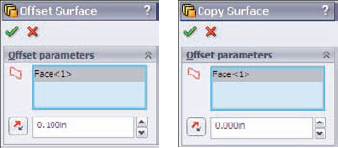
Figure 11.1. Offset changes to Copy with an offset ...
Get SolidWorks® Surfacing and Complex Shape Modeling Bible now with the O’Reilly learning platform.
O’Reilly members experience books, live events, courses curated by job role, and more from O’Reilly and nearly 200 top publishers.

