Measuring Web Site Traffic
Every time your Web server receives a request from a visitor and displays a Web page for that visitor, it creates an entry for the request in a log file on the Web server. The log file records all the activity your Web site experiences. The server captures a lot of information in this file that you can then use to get a better idea of how your Web site is being used and operated by visitors and customers.
 A log file is just a text file stored on your Web server that receives a new entry whenever your Web server has to fulfill a request from a Web browser. Sometimes, the log file is called the access log file (see Figure 5-1). Other times, the Web server breaks the log file into different files, for example, an error log, a request log, and a referrer log.
A log file is just a text file stored on your Web server that receives a new entry whenever your Web server has to fulfill a request from a Web browser. Sometimes, the log file is called the access log file (see Figure 5-1). Other times, the Web server breaks the log file into different files, for example, an error log, a request log, and a referrer log.
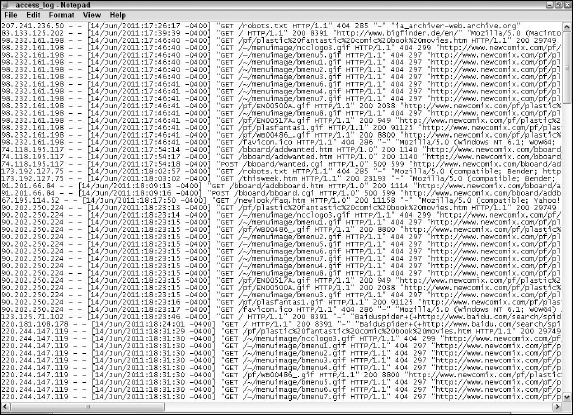
Figure 5-1: Your access log file shows you all the visitors and what they saw.
Your log files tell you a lot about your Web site:
- The popularity of various pages within the site
- The usability of your site
- The types of visitors that come to your site
- The capability of your site to present your Web pages effectively
Defining the terms of traffic analysis
Your Web site measures a hit whenever a piece of your Web site, whether it's a Web page or a graphics file or another object, is sent over the Internet ...
Get Starting an Online Business All-in-One For Dummies®, 3rd Edition now with the O’Reilly learning platform.
O’Reilly members experience books, live events, courses curated by job role, and more from O’Reilly and nearly 200 top publishers.

