Superclassing a Control
Superclassing a control is similar to superclassing a WinForm. First, you write a new class that inherits from the control that you want to superclass; for the following example, it will be a button control. Next, you override the WndProc for the control and add your own functionality.
The application
This example application contains a text box and a superclassed button control on the WinForm. Table 22-6 lists the nondefault properties of the form and its controls. Figure 22-6 presents a screenshot of the application. When you right-click the superclassed button, a message box is displayed indicating that the button was, in fact, right-clicked.
Table 22-6. Nondefault Properties of the Form and Its Controls
|
Object |
Property Name |
Property Value |
|---|---|---|
|
Form |
Caption |
“VB.NET Control Superclassing Example” |
|
Form |
Height |
357 |
|
Form |
Width |
328 |
|
SCButton |
Caption |
“SC” |
|
SCButton |
Top |
170 |
|
SCButton |
Left |
8 |
|
SCButton |
Height |
40 |
|
SCButton |
Width |
40 |
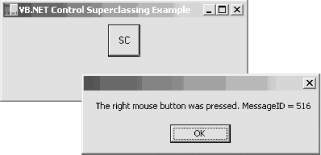
Figure 22-6. The application containing the superclassed button control
The .VB file
Example 22-8 presents the code for this technique. The important modifications to the code are in boldface.
Example 22-8. The Form1.vb File for Superclassing a Button Control
Imports System.ComponentModel Imports System.Drawing Imports System.WinForms Public Class Form1 Inherits System.WinForms.Form Public Sub New( ) MyBase.New( ) Form1 = ...
Get Subclassing and Hooking with Visual Basic now with the O’Reilly learning platform.
O’Reilly members experience books, live events, courses curated by job role, and more from O’Reilly and nearly 200 top publishers.

