Chapter 16. The Administrator's Recipe Book
In This Chapter
Changing global settings
Working with the Scheduler
Updating your version of Sugar
Changing the locale settings
Adding users to the database
Creating user roles
If you're the Master Chef...er, I mean database administrator, you need to make sure that your soufflés don't flop — and that your database purrs along. As the administrator, you have the sole access to the Administration module where you perform great feats of daring, including updating Sugar and setting system settings. You also set up users — and decide which areas of Sugar they can access.
Setting up the System
If you're the database administrator, becoming familiar with the system configuration is good practice. If you're the sole user of the database, these settings will likely save your sanity. If you share the database with other users, these settings can probably save you all a lot of head scratching.
You can access Sugar's System Settings by clicking the Admin link on your Home page and then scrolling to the System subpanel of the Administration Home page. The System subpanel (shown in Figure 16-1) is divided into nine areas; although I only cover the most basic ones, feel free to flip through the other settings.
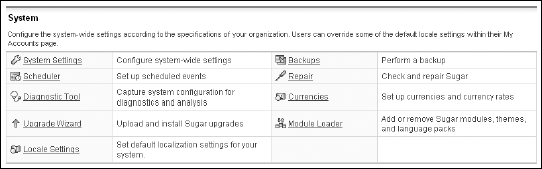
Figure 16-1. The System subpanel.
Fiddling with the System settings
Clicking the System Settings link on the System subpanel opens the System Settings page ...
Get SugarCRM® For Dummies® now with the O’Reilly learning platform.
O’Reilly members experience books, live events, courses curated by job role, and more from O’Reilly and nearly 200 top publishers.

