Chapter 8. Google Visualizations
The Google Chart Tools API (application programming interface) is an extensive and growing set of data visualization tools that can add impressive visual impact to your data. If you’re picturing boring old pie and bar charts, then read on: interactivity, animation, and just plain fun are all part of the Google Chart Tools mix (Figure 8-1). In fact, there’s a lot more than just charts in Google Chart Tools:
Maps
Dynamic icons
Dials and “o-meter”-style displays
Formulas
QR codes (2D bar codes for physical-world hyperlinks)
Lots of third-party visualizations
The ability to create your own custom visualizations
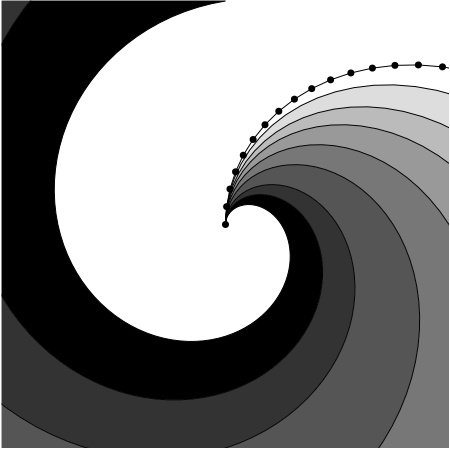
The API’s expansive nature easily warrants a book of its own, so this chapter covers just the essentials required to get started, enabling you to make better use of the official online documentation (http://code.google.com/apis/charttools/index.html) to explore further. We will also develop some useful functions and examples to help you get the most out of Google Chart Tools.
Google Chart Tools is split into two distinct sections:
- Image charts (aka Chart API)
Image charts are created with a specially formatted URL that is passed to Google’s chart servers. The servers return a static image of the chart for inclusion in web pages. Typically, the URL is used as the value for an
<img>tagsrcattribute. ...
Get Supercharged JavaScript Graphics now with the O’Reilly learning platform.
O’Reilly members experience books, live events, courses curated by job role, and more from O’Reilly and nearly 200 top publishers.

