Stickies
Stickies creates virtual Post-it notes that you can stick
anywhere on your screen—a triumphant software answer to the thousands
of people who stick notes on the edges of their actual monitors. Like the Stickies widget in
Dashboard, you can open this program with a keystroke (highlight some
text, and then press Shift-![]() -Y)—but the program is a lot more powerful than
the widget.
-Y)—but the program is a lot more powerful than
the widget.
You can use Stickies to type quick notes and to-do items, paste in Web addresses or phone numbers you need to remember, or store any other little scraps and snippets of text you come across. Your electronic Post-it notes show up whenever the Stickies program is running (Figure 16-27).
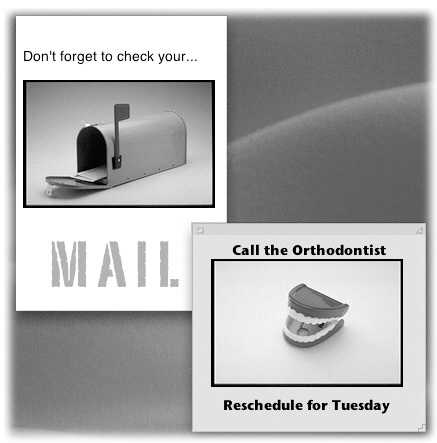
Figure 16-27. In the old days of the Mac, the notes you created with Stickies were text-only, single-font deals. Today, however, you can use a mix of fonts, text colors, and styles within each note. You can even paste in graphics, sounds, and movies (like PICT, GIF, JPEG, QuickTime, AIFF, whole PDF files, and so on), creating the world’s most elaborate reminders and to-do lists.
Creating Sticky Notes
The first time you launch Stickies, a few sample notes appear automatically, describing some of the program’s features. You can quickly dispose of each sample by clicking the close button in the upper-left corner of each note or by ...
Get Switching to the Mac: The Missing Manual, Lion Edition now with the O’Reilly learning platform.
O’Reilly members experience books, live events, courses curated by job role, and more from O’Reilly and nearly 200 top publishers.

