Windows in a Window
The problem with Boot Camp is that every time you switch to or from Windows, you have to close down everything you were working on and restart the computer—and reverse the process when you’re done. You lose 2 or 3 minutes each way. And you can’t copy and paste between Mac and Windows programs.
There is another way: an $80 utility called Parallels Desktop for Mac (www.parallels.com), or its rival, VMware Fusion (www.vmware.com). These programs let you run Windows and OS X simultaneously; Windows hangs out in a window of its own, while the Mac is running OS X (Figure 8-4). You’re getting about 90 percent of Boot Camp’s Windows speed—plenty fast for everything but 3-D games.
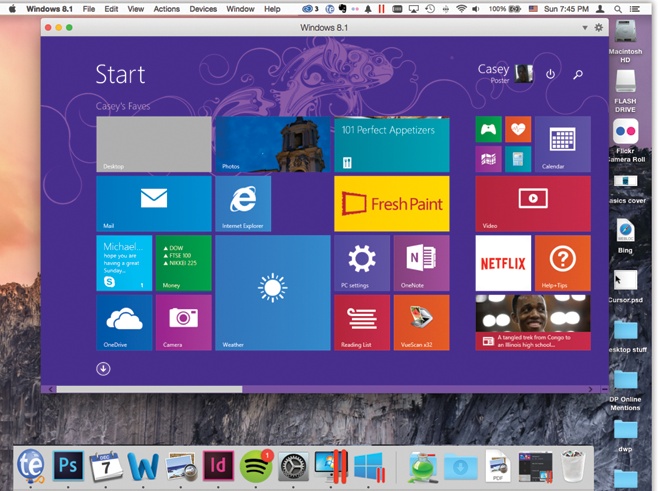
Figure 8-4. The strangest sight you ever did see: OS X and Windows. On the same screen. At the same time. Courtesy of Parallels Desktop. VMware Fusion is very similar.
Once again, you have to supply your own copy of Windows for the installation process. This time, though, it can be any version of Windows, all the way back to Windows 3.1—or even Linux, FreeBSD, Solaris, OS/2, or MS-DOS. And Windows 8.1 works great.
Having virtualization software on your Mac is a beautiful thing. You can be working on a design in iWork, duck into a Microsoft Access database (Windows only), look up an address, copy it, and paste it back into the Mac program.
And what if you can’t decide whether to use Boot Camp (fast ...
Get Switching to the Mac: The Missing Manual, Yosemite Edition now with the O’Reilly learning platform.
O’Reilly members experience books, live events, courses curated by job role, and more from O’Reilly and nearly 200 top publishers.

