Image Capture
This unsung little program was originally designed to download pictures from a camera and then process them automatically (turning them into a Web page, scaling them to emailable size, and so on). Of course, after Image Capture’s birth, iPhoto came along, generally blowing its predecessor out of the water.
Even so, Apple includes Image Capture with OS X for these reasons:
Image Capture is a smaller, faster app for downloading all or only some pictures from your camera (Figure 19-16). iPhoto can do that nowadays, but sometimes that’s like using a bulldozer to get out a splinter.
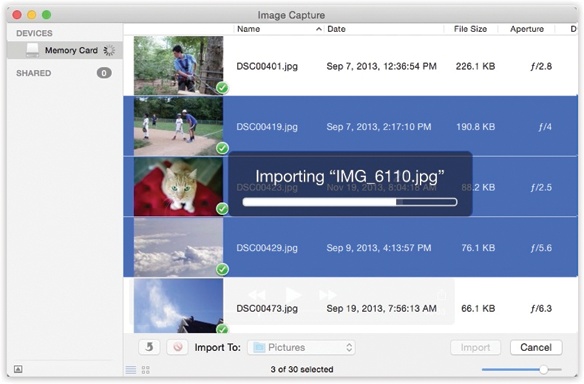
Figure 19-16. In many ways, Image Capture is like a mini iPhoto; use the slider in the lower right to change the thumbnail sizes. You can choose the individual pictures you want to download, rotate selected shots (using the lower-left curved-arrow button), or delete shots from the camera.
Image Capture can grab images from scanners, too, not just cameras.
Image Capture can download your sounds (like voice notes) from a digital still camera; iPhoto can’t.
You can open Image Capture in either of two ways: You can simply double-click its icon in your Applications folder, or you can set it up to open automatically whenever you connect a digital camera and turn it on. To set up that arrangement, open Image Capture manually. Using the “Connecting this camera opens:” pop-up menu at the bottom of the pane, ...
Get Switching to the Mac: The Missing Manual, Yosemite Edition now with the O’Reilly learning platform.
O’Reilly members experience books, live events, courses curated by job role, and more from O’Reilly and nearly 200 top publishers.

