Spotlight
Every computer offers a way to find files. And every operating system offers several different ways to open them. But Spotlight, a star feature of OS X, combines these two functions in a way that’s so fast, so efficient, so spectacular, that it reduces much of what you’ve read so far to irrelevance.
That may sound like breathless hype, but wait till you try it. You’ll see.
See the little magnifying-glass icon (![]() ) in your menu bar? That’s the mouse-driven way to open the Spotlight search box.
) in your menu bar? That’s the mouse-driven way to open the Spotlight search box.
The other way is to press ⌘-space bar. If you can memorize only one keystroke on your Mac, that’s the one to learn. It works both at the desktop and in other programs.
In any case, the Spotlight text box appears just below your menu bar (Figure 3-15). Feel free to drag it around your screen.
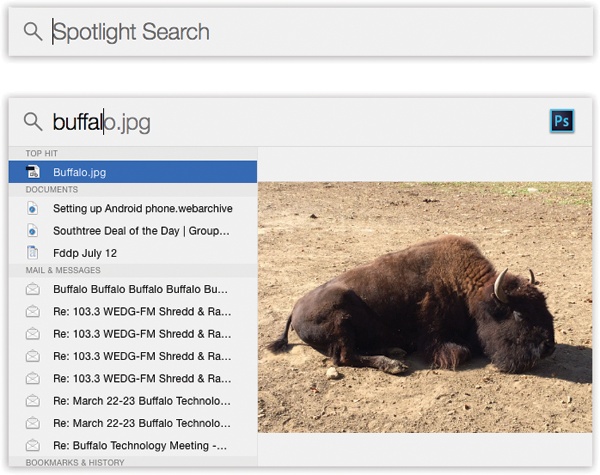
Figure 3-15. Press ⌘-space bar, or click the magnifying-glass icon, to make the search box appear. As you type, Spotlight builds the list of every match it can find, neatly organized by type: programs, documents, folders, images, PDF documents, and so on. Better yet, if you’re not sure what something is, click its name—or pause on it as you walk down the list with the arrow keys. A preview pops out to the right. It shows exactly what’s in that movie, picture, document, web page, or whatever.
As soon as you ...
Get Switching to the Mac: The Missing Manual, El Capitan Edition now with the O’Reilly learning platform.
O’Reilly members experience books, live events, courses curated by job role, and more from O’Reilly and nearly 200 top publishers.

