Font Book
OS X type is all smooth, all the time. Fonts in OS X’s formats—called TrueType, PostScript Type 1, and OpenType—always look smooth onscreen and in printouts, no matter what the point size.
OS X also comes with a program that’s just for installing, removing, inspecting, and organizing fonts. It’s called Font Book (Figure 19-13), and it’s in your Applications folder.
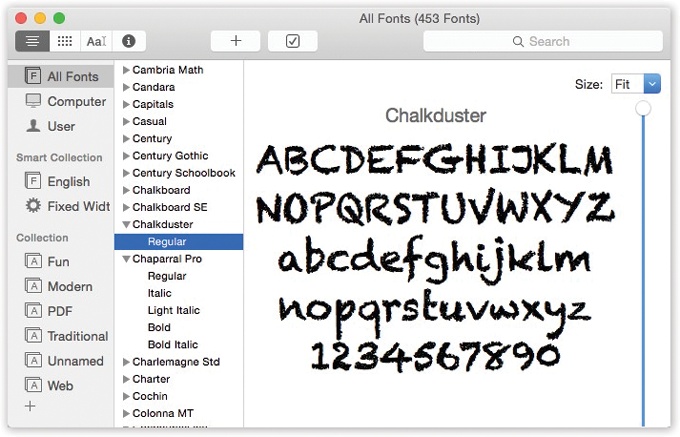
Figure 19-13. Each account holder can have a separate set of fonts; your set is represented by the User icon. You can drag fonts and font families among the various Fonts folders represented here—from your User account folder to the Computer icon, for example, making them available to all account holders.
Where Fonts Live
Brace yourself. In OS X, there are three Fonts folders. The fonts you actually see listed in the Font menus and Fonts panels of your programs are combinations of these Fonts folders’ contents.
Here’s a rundown:
Your private fonts (your Home folder→Library→Fonts). This Fonts folder sits right inside your own Home folder. You’re free to add your own custom fonts to this folder. Go wild—it’s your font collection and yours alone. Nobody else who uses the Mac can use these fonts; they’ll never even know you have them.
Note
Your Home→Library folder is ordinarily hidden. The quickest way to see it is to press Option as you choose Go→Library in the Finder.
Main font collection (Library→Fonts). Any fonts in this ...
Get Switching to the Mac: The Missing Manual, El Capitan Edition now with the O’Reilly learning platform.
O’Reilly members experience books, live events, courses curated by job role, and more from O’Reilly and nearly 200 top publishers.

