Photo Booth
It may be goofy, it may be pointless, but the Photo Booth program is a bigger time drain than Solitaire, the web, and Dancing with the Stars put together.
It’s a match made in heaven for any Mac with a camera above the screen. (Photo Booth doesn’t even open if your Mac doesn’t have some kind of camera.)
Open this program and then peer into the camera. Photo Booth acts like a digital mirror, showing whatever the camera sees—that is, you.
But then click the Effects button. You enter a world of special visual effects—and we’re talking very special. Some make you look like a pinhead, or bulbous, or like a conjoined twin; others simulate Andy Warhol paintings, fisheye lenses, and charcoal sketches (Figure 19-33). In fact, there are five whole pages of effects, nine previews on a page. (The last two pages hold backdrop effects, described on the next page.)
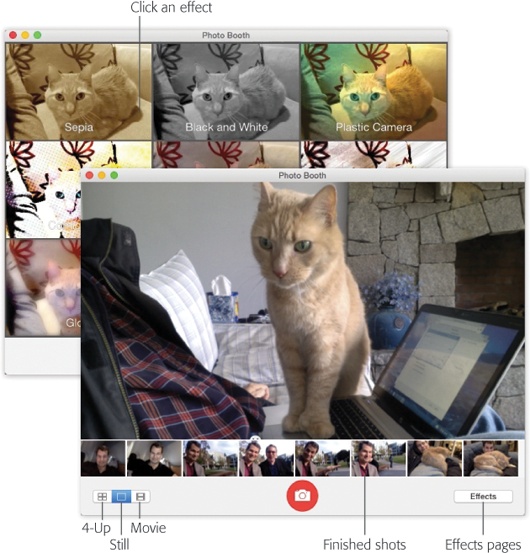
Figure 19-33. The Photo Booth effects must have been dreamed up one night in the midst of a serious beer party at Apple. They’re disturbingly creative. If you decide that you really look best without any help from Apple’s warped imagery, click the Normal icon in the center.
To page through them, click the left or right arrow buttons, or press ![]() or , or swipe with two fingers on your trackpad (one finger on the Magic Mouse).
or , or swipe with two fingers on your trackpad (one finger on the Magic Mouse).
The first ...
Get Switching to the Mac: The Missing Manual, El Capitan Edition now with the O’Reilly learning platform.
O’Reilly members experience books, live events, courses curated by job role, and more from O’Reilly and nearly 200 top publishers.

