Uninstalling Primary Sites
The process used to uninstall a hierarchy joined or stand-alone primary site is the same. Follow these steps to complete the uninstallation of a primary site:
1. Log on to the server (Ambassador in this example) using a domain user account with local administration privileges.
2. From the Windows Start Menu, navigate to Microsoft System Center 2012 -> Configuration Manager and select Configuration Manager Setup, as shown in Figure 6.49.
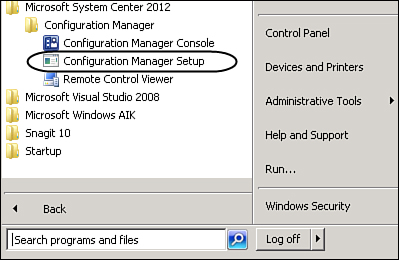
Figure 6.49. Initiate setup for uninstallation.
3. Here are the significant wizard pages to uninstall a primary site:
• Getting Started: Select Uninstall a Configuration Manager site, ...
Get System Center 2012 Configuration Manager Unleashed now with the O’Reilly learning platform.
O’Reilly members experience books, live events, courses curated by job role, and more from O’Reilly and nearly 200 top publishers.

