Configuration Manager Console Panes
Console panes are areas that are themed to contain a certain type of object. There are three panes in the console, shown in Figure 8.1:
• Navigation: Area 1 in Figure 8.1 is the left side of the console, known as the Navigation pane (sometimes referred to as the WunderBar). The workspaces at the bottom quickly move you between administrative areas, whereas the folder list at the top is used to select specific nodes.
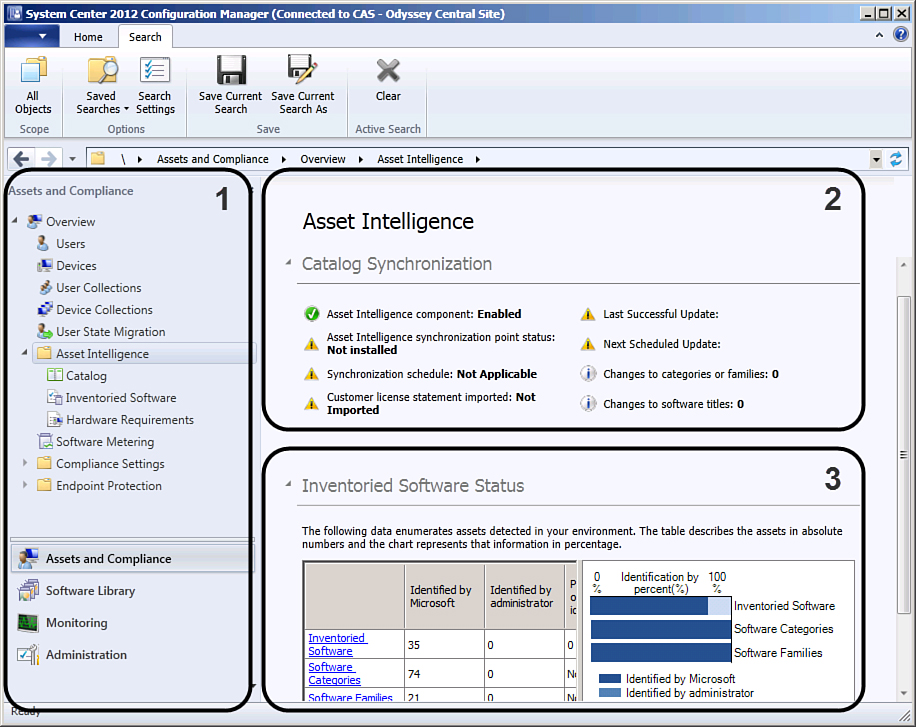
Figure 8.1. The panes of the Configuration Manager console.
• List: Depending on the selected node, the List pane on the right side (Area 2 in Figure 8.1) displays charts, dashboards, or list of ...
Get System Center 2012 Configuration Manager Unleashed now with the O’Reilly learning platform.
O’Reilly members experience books, live events, courses curated by job role, and more from O’Reilly and nearly 200 top publishers.

