Remote Control Device Settings
The Remote Control settings specify whether remote control on clients is enabled. You can specify if users can change the remote control policy and notification settings in the Software Center client applet, if remote control of an unattended computer is permitted, whether to prompt a user for remote control permission, and if users that are local Administrators on the client may use remote control. You can also configure an allowed Access level of Full Control, View Only, and No Access. You can specify permitted viewers by listing an AD group or user. Figure 9.34 shows the Remote Tools device settings.
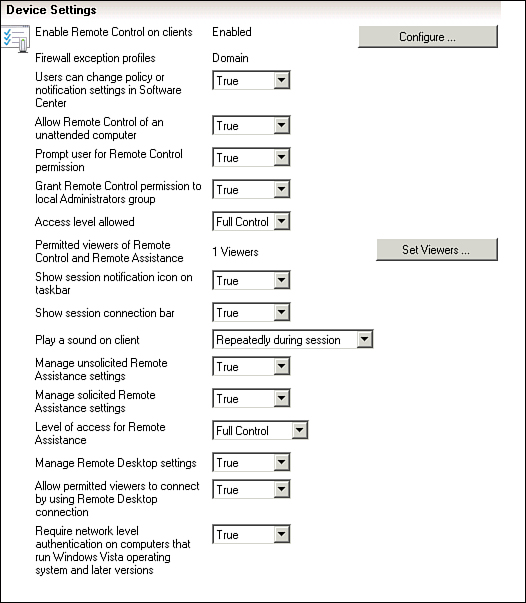
Figure 9.34. ...
Get System Center 2012 Configuration Manager Unleashed now with the O’Reilly learning platform.
O’Reilly members experience books, live events, courses curated by job role, and more from O’Reilly and nearly 200 top publishers.

