Importing and Exporting Content
ConfigMgr 2012 allows you to export objects easily from one ConfigMgr 2012 environment to another or export for backup and archival purposes. When you export content, you can choose to export only the object, or the object and the package source.
Perform the following steps to export content:
1. Select one or more package objects, and choose Export from the ribbon bar to start the wizard.
2. From the General page, enter a file path for the location to store the exported content. Enter a file extension of .zip, as shown in Figure 13.18.
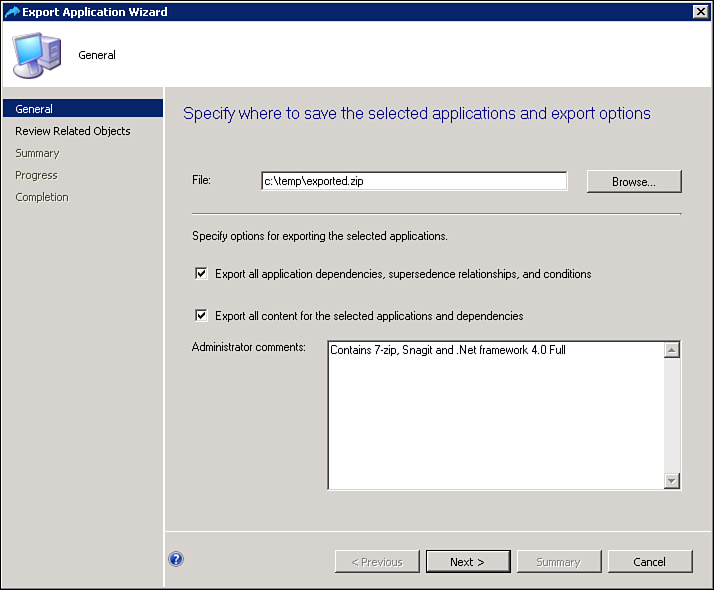
Figure 13.18. Export Application Wizard.
Here is a brief description of each ...
Get System Center 2012 Configuration Manager Unleashed now with the O’Reilly learning platform.
O’Reilly members experience books, live events, courses curated by job role, and more from O’Reilly and nearly 200 top publishers.

